¶ Step 1: Unboxing and Removal(For beginners, it is recommended to wear protective gloves for safety while unboxing.)
Open the top carton cover and remove the top foam. Take out the whole outer box from bottom to top and then remove the surrounding packaging foam.

¶ Step 2: Caster Fixing
Turn the yellow gear counterclockwise, the black friction block will descend to the ground, and then the caster is fixed.
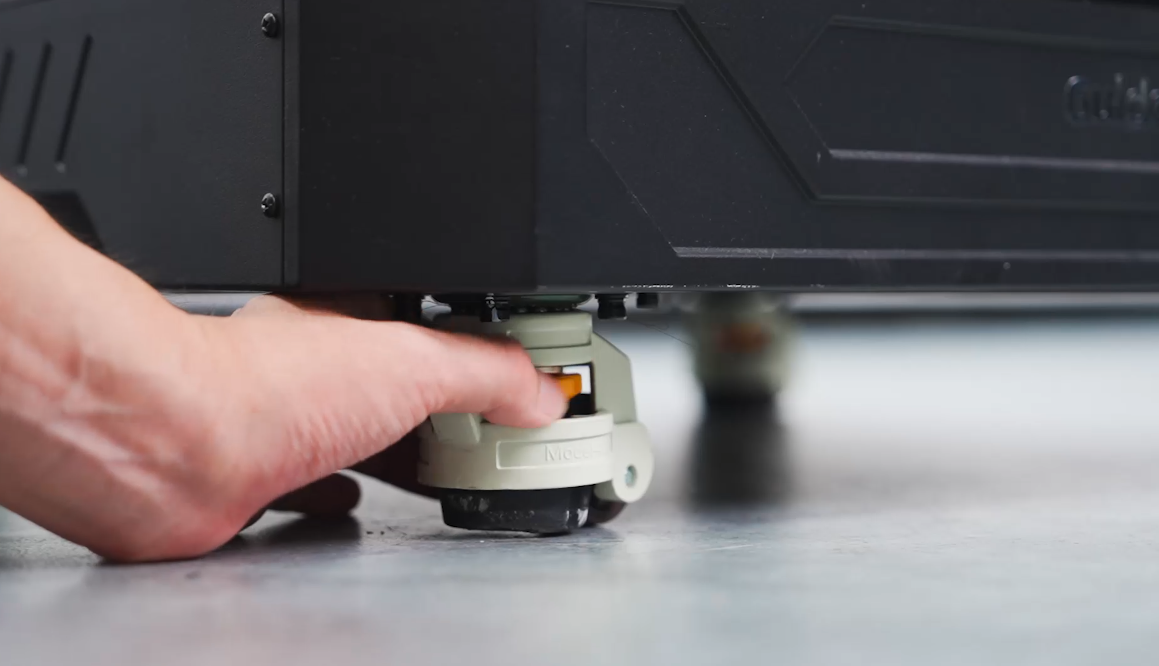
¶ Step 3: Inner Foam Removal
Pull out the rectangular foam on the left and right sides. Then take out the two sets of foam underneath, which contain some accessories.

¶ Step 4: Accessory Removal
Take out the accessories from within the foam.

The accessory list is below. You can also check out detailed accessory table.
- Straight Screwdriver * 1
- Unclogging Pin Tool * 1
- Scraper * 1
- Allen Wrench Set * 1
- Tweezers * 1
- Grease (lubricant) * 2
- Brush * 1
- Glue * 1
- Fuse * 2
- Needle-nose Pliers * 1
- Diagonal Pliers * 1
- Heat Resistant Gloves * 1
- Flexible Steel Sheet * 1
- Desiccant * 12
- 3D Printing Filament * 2
- Nozzle Kit * 2
¶ Step 5: Tie Removal
Using diagonal pliers to cut the tie securing the extruder, and then move the extruder to check if it moves normally.

¶ Step 6: Power Connection
Plug in the power, turn on the switch, press the start button next to the screen, and the screen lights up.
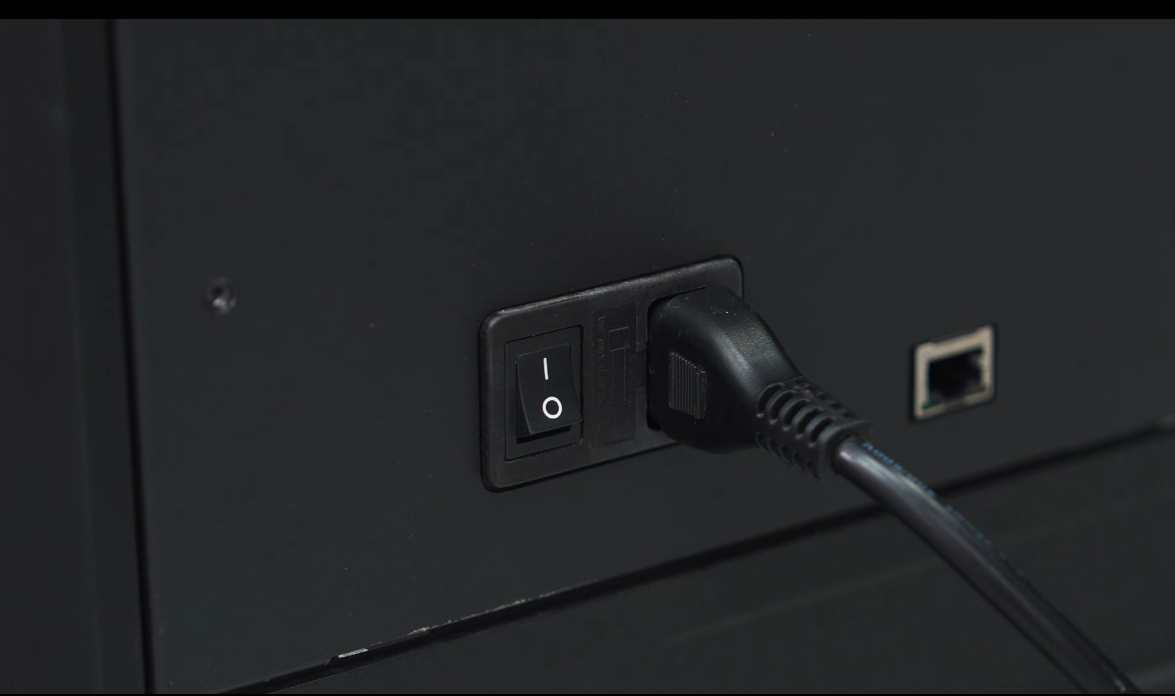
If there are any issues, please contact customer support. Enjoy your printing experience!
¶ Unboxing Video
Watch the full unboxing video on YouTube:
https://www.youtube.com/watch?v=fd8fufhnLMo&list=PLWfXP01hqgWsA1FhiTpamiKyi71bBgKtc&index=23