Some materials can be difficult to remove when using self-supporting structures, so pairing them with specific support materials can make removal easier. Additionally, support materials are generally more expensive than materials for models, so using less support material can reduce costs. Here’s how to set up supports for Guider 3 Ultra:
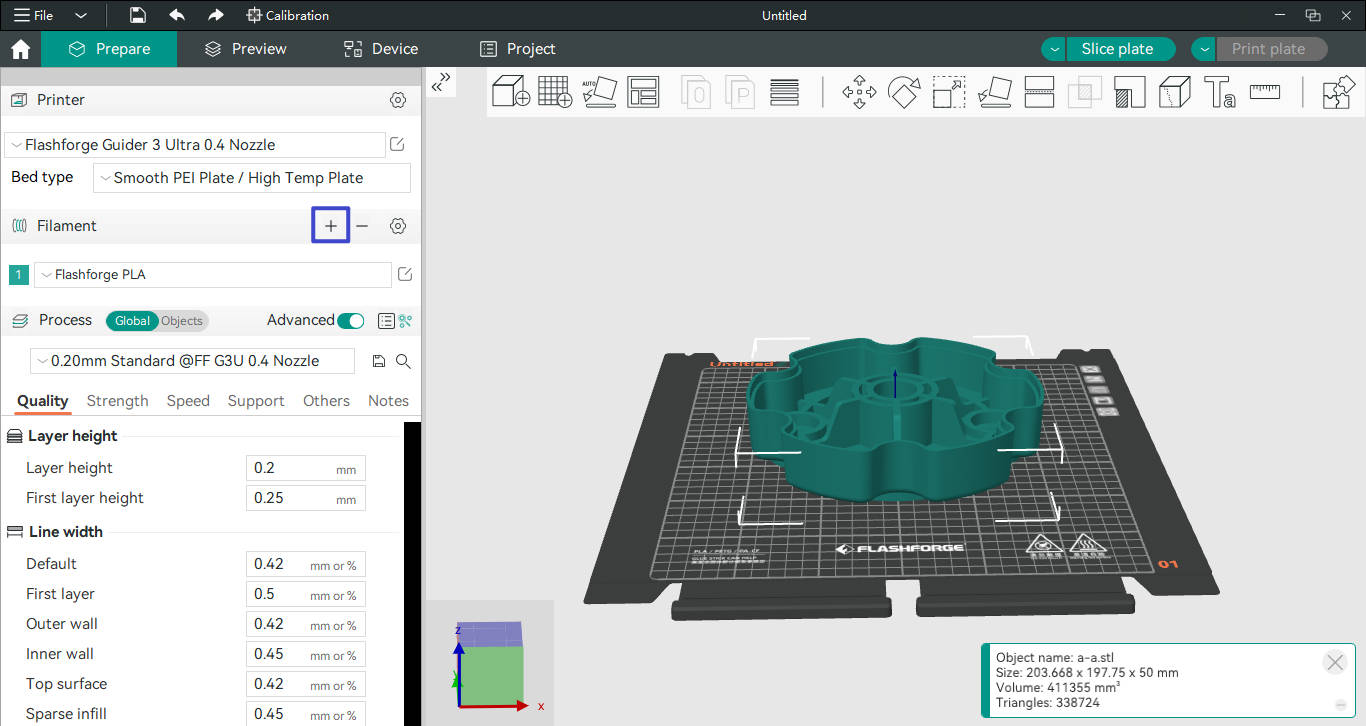
Click [+] to add a new filament.
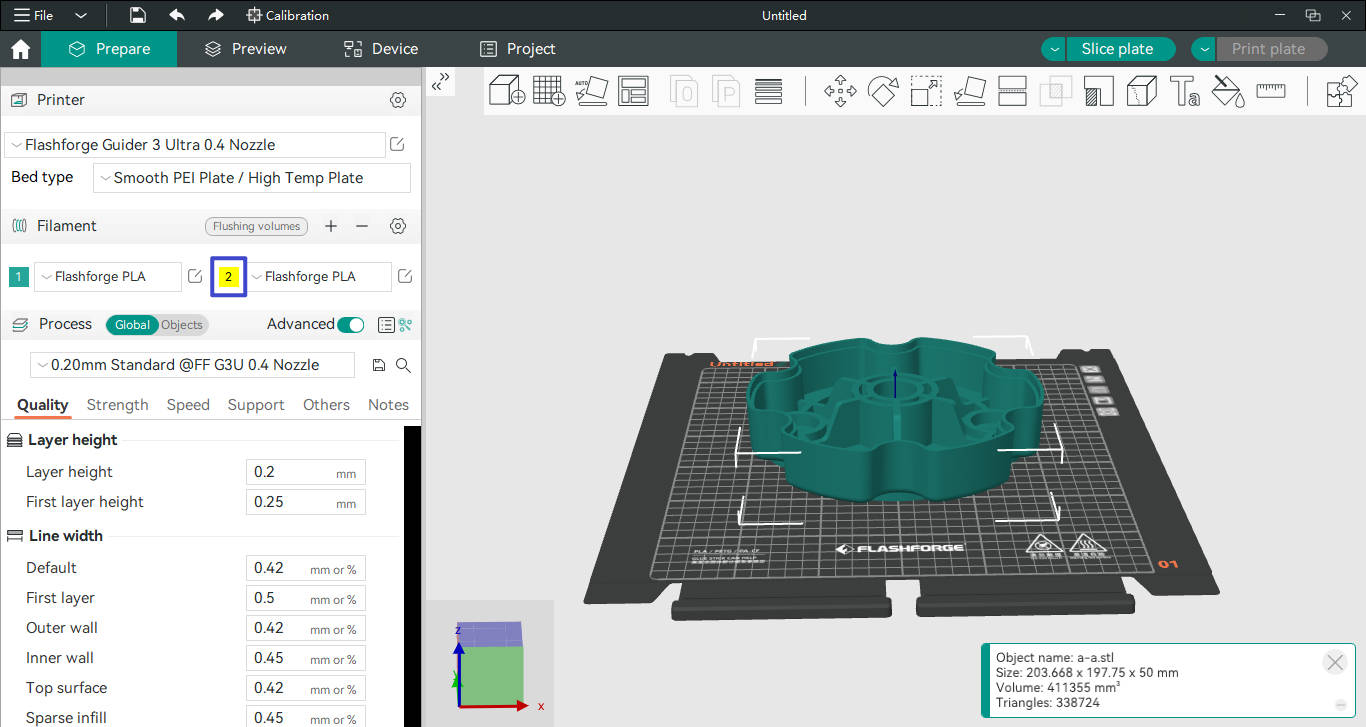
Click the color button to edit the color.
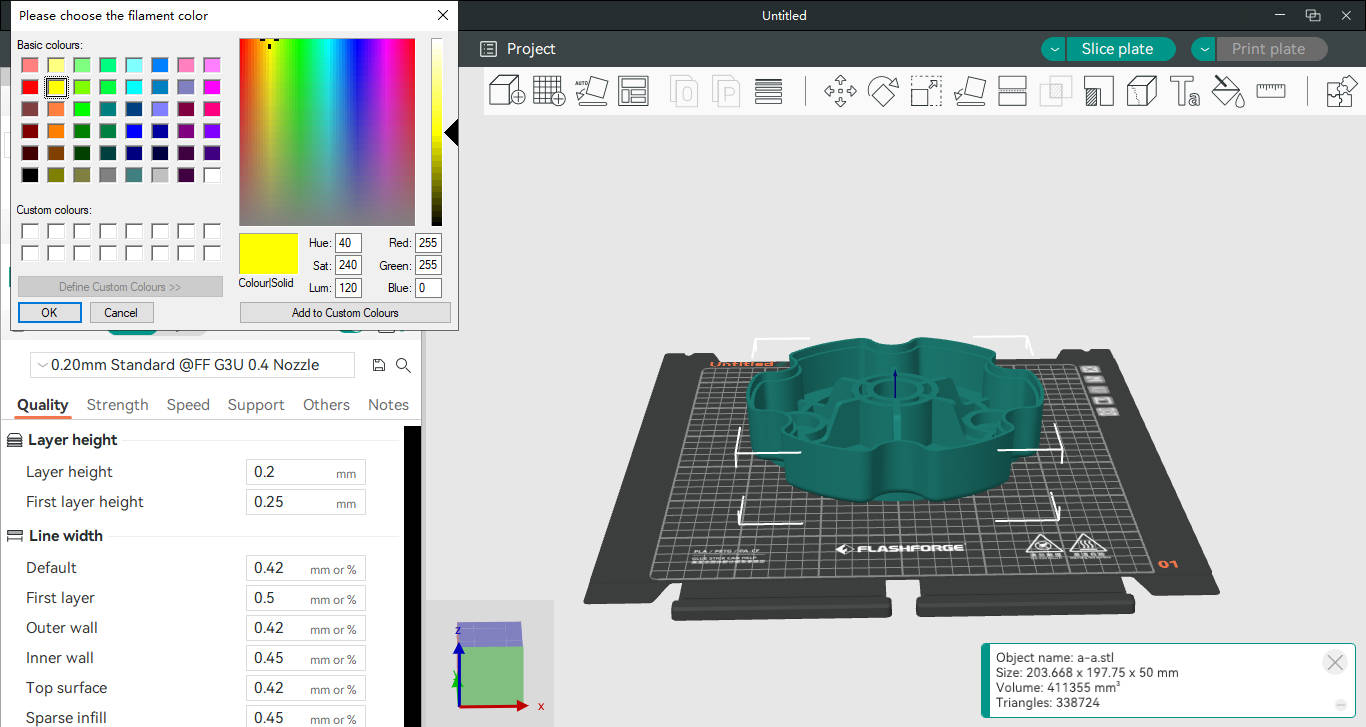
Choose a color and click [OK].
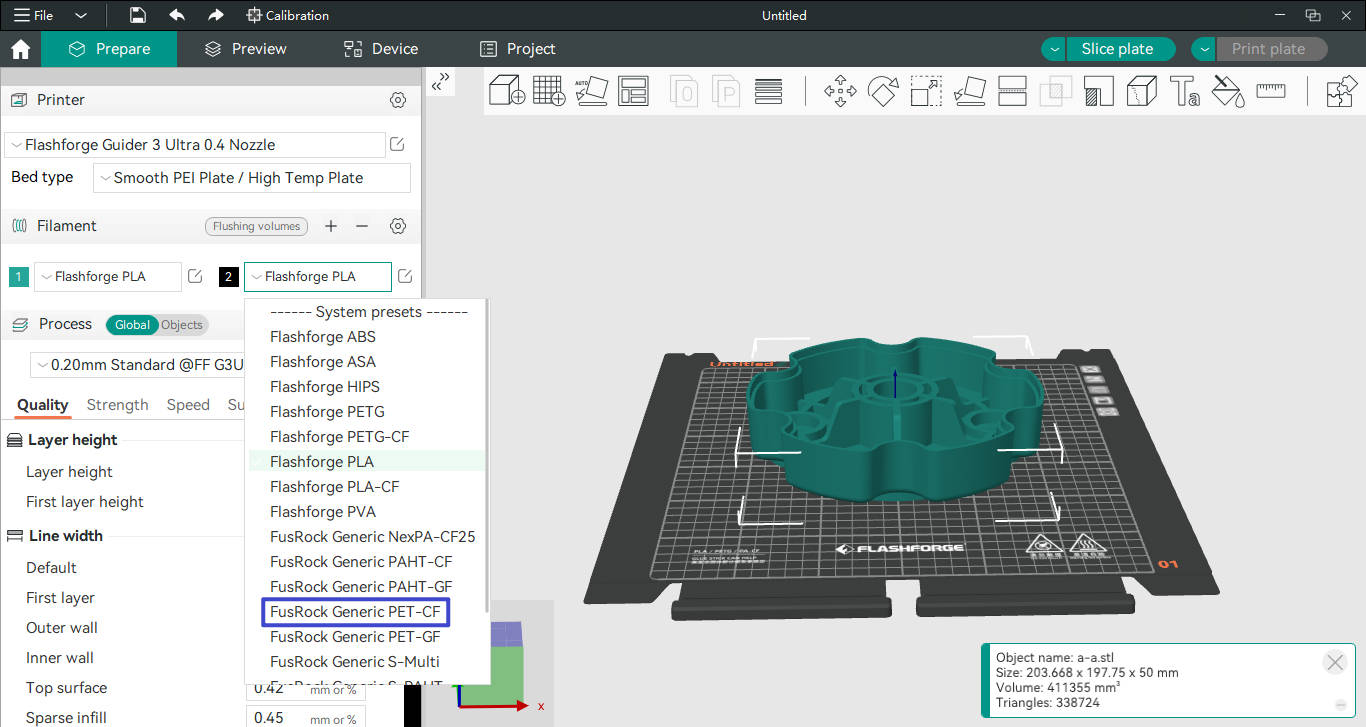
Choose the filament for Extruder 2, such as PET-CF as the model material.
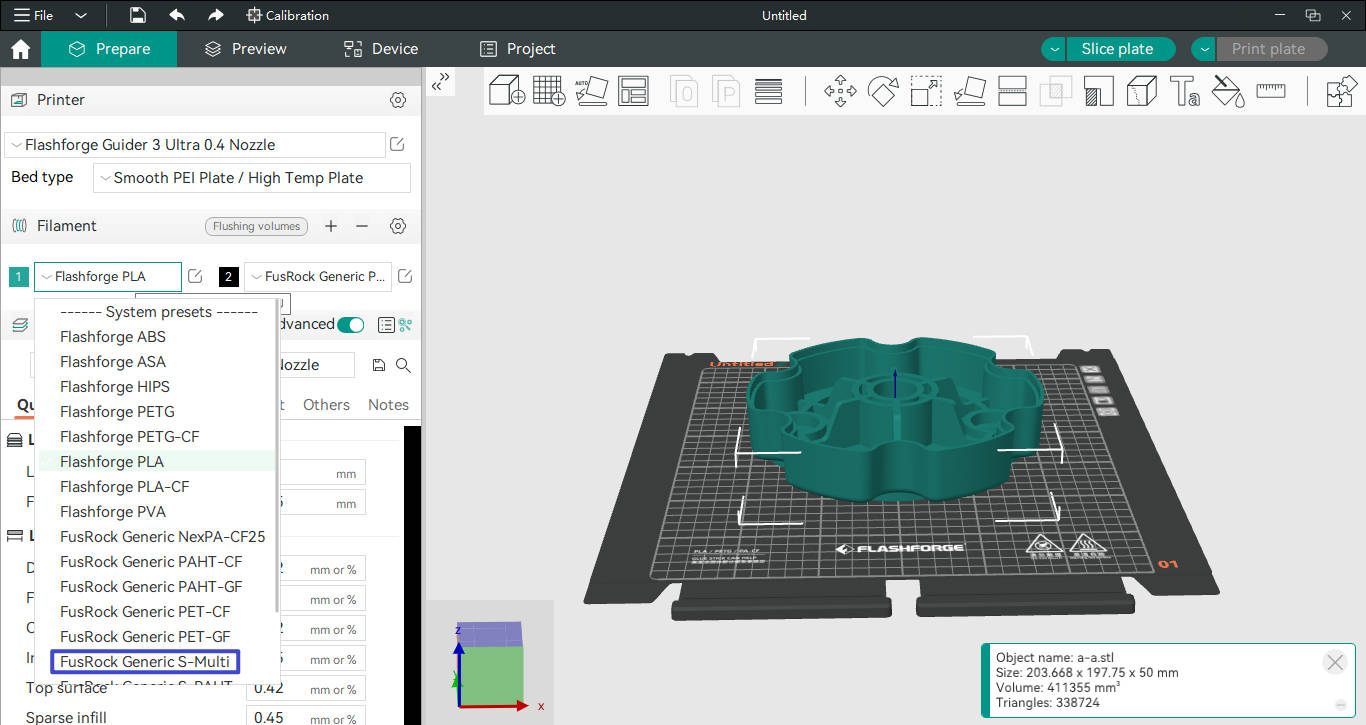
Choose the filament for Extruder 1, such as S-Multi as the support material.
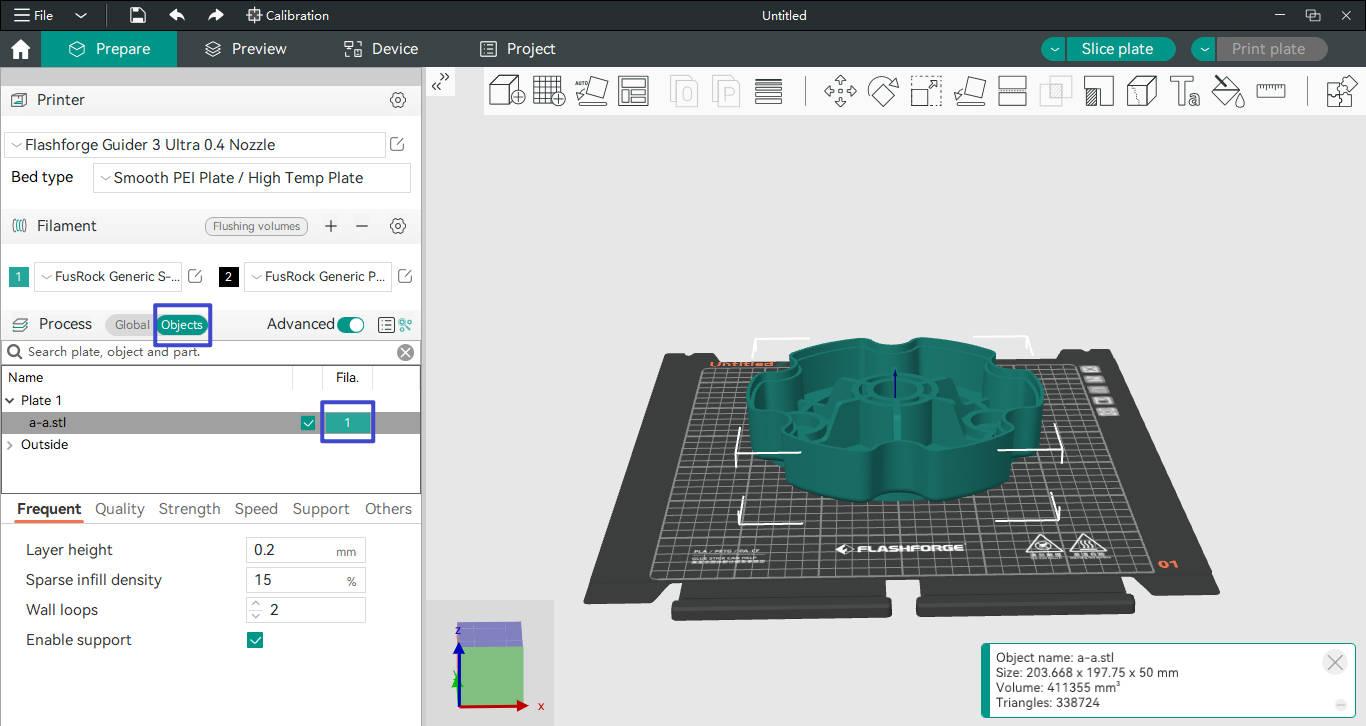
Switch to the Objects menu and click [Fila.].
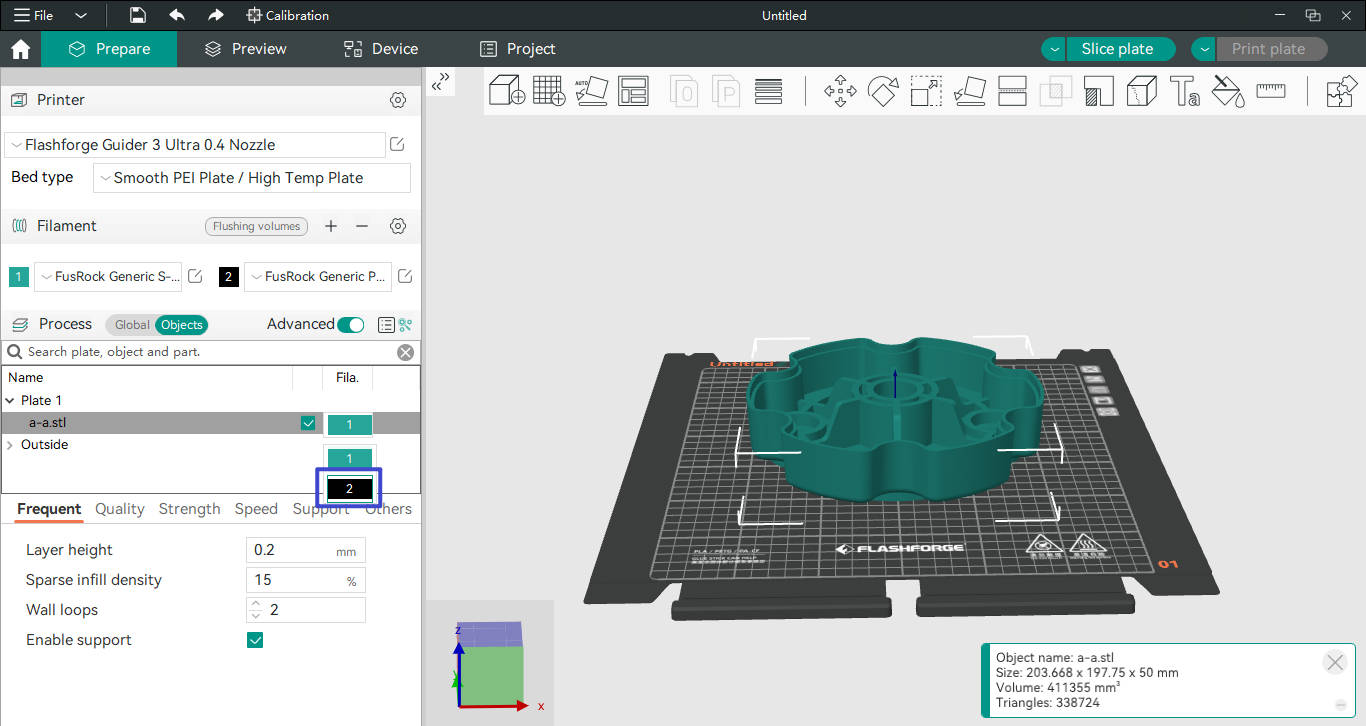
Choose black PET-CF as the material for the main model.
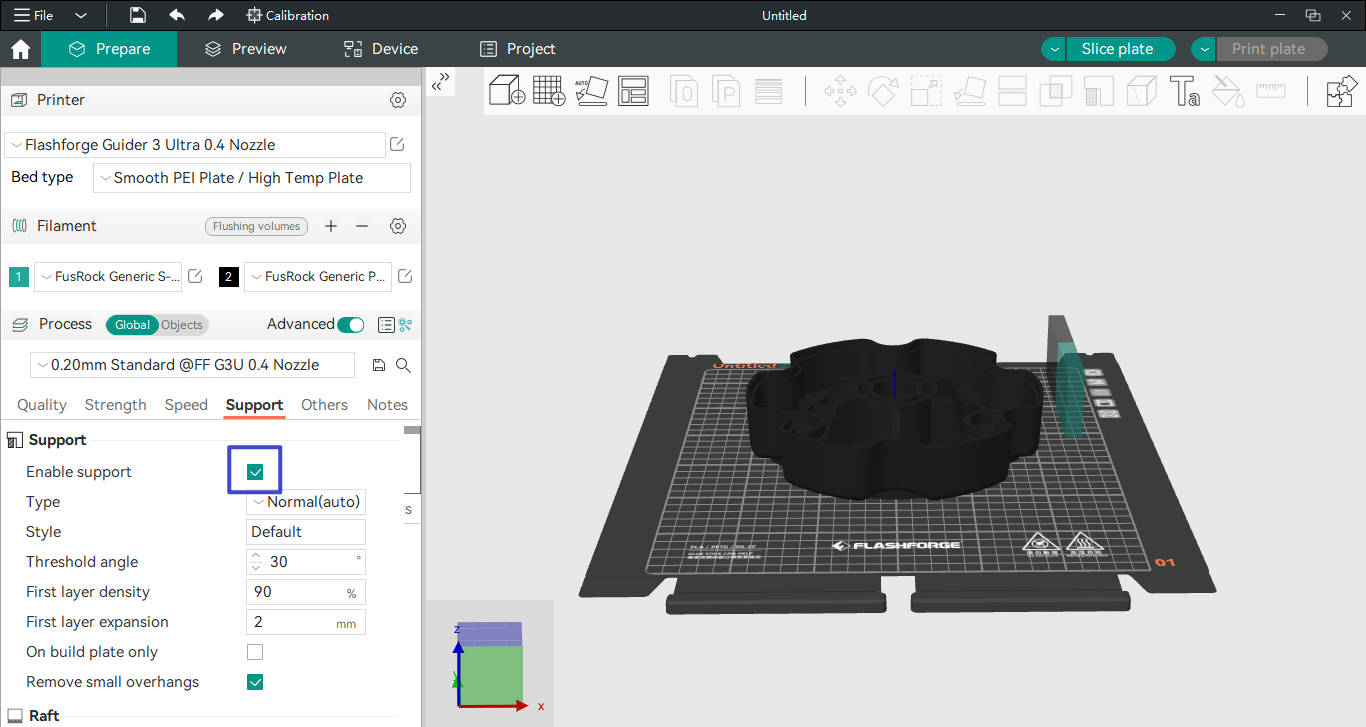
Make sure [Enable support] is checked.
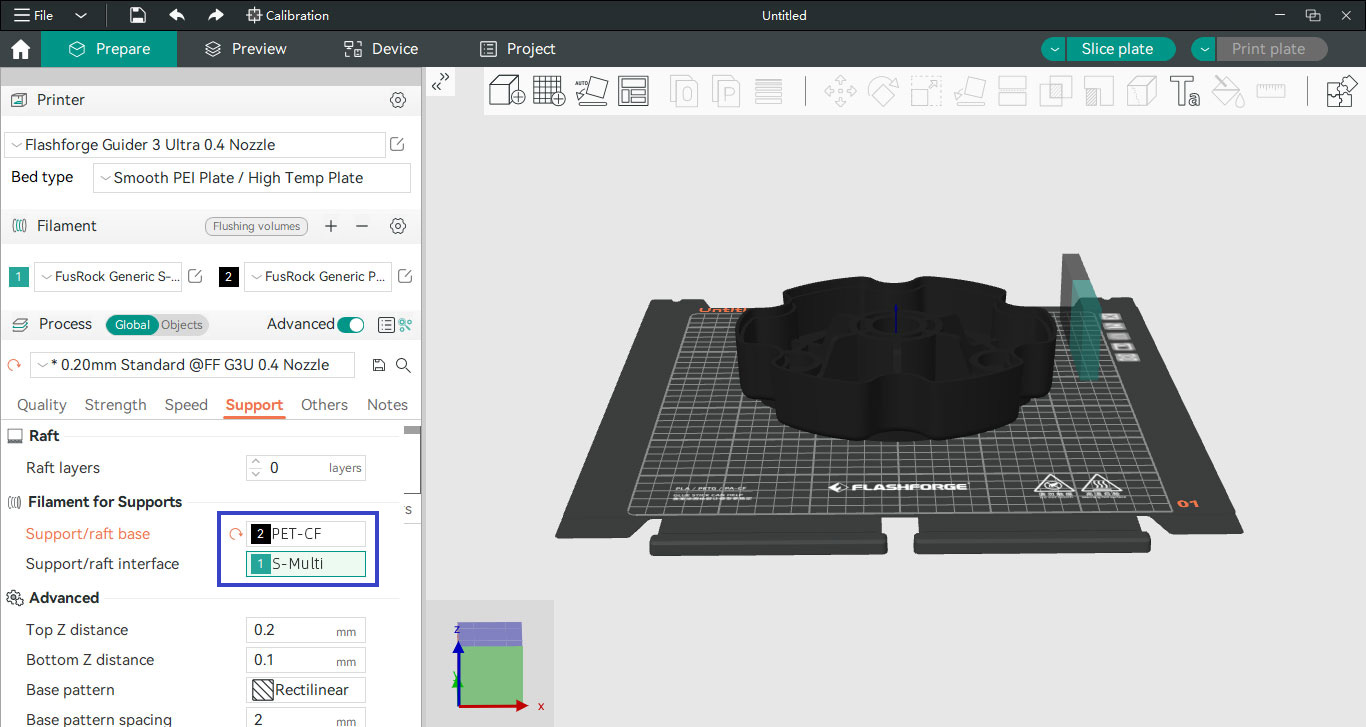
Set [Support/raft base] to PET-CF and [Support/raft interface] to S-Multi.
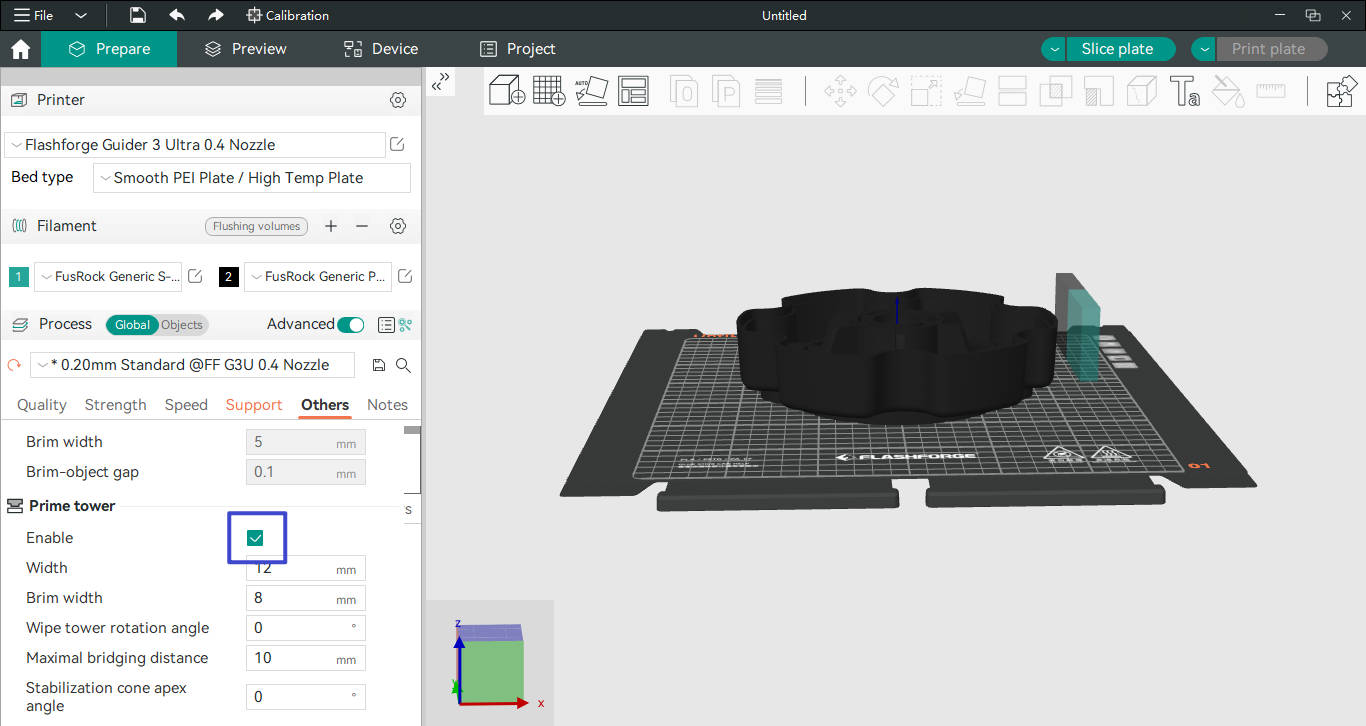
Ensure the prime tower is enabled.
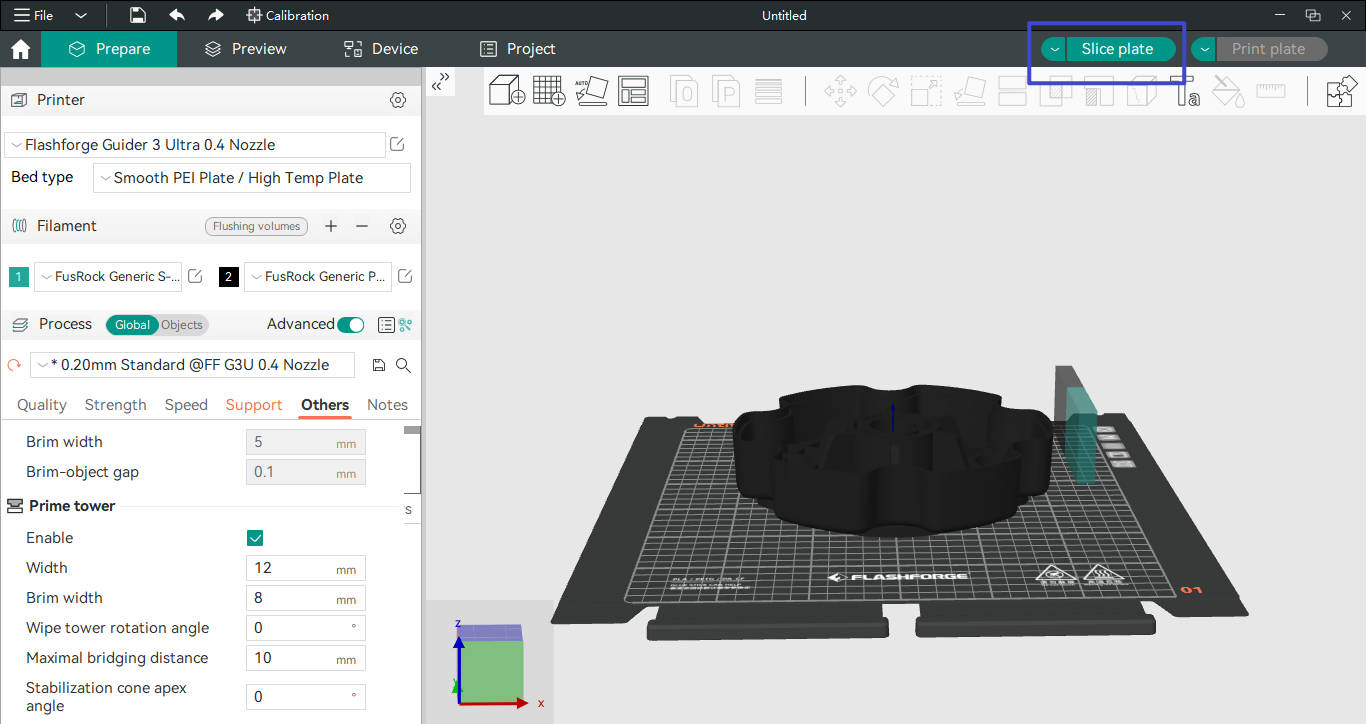
Click [Slice plate].
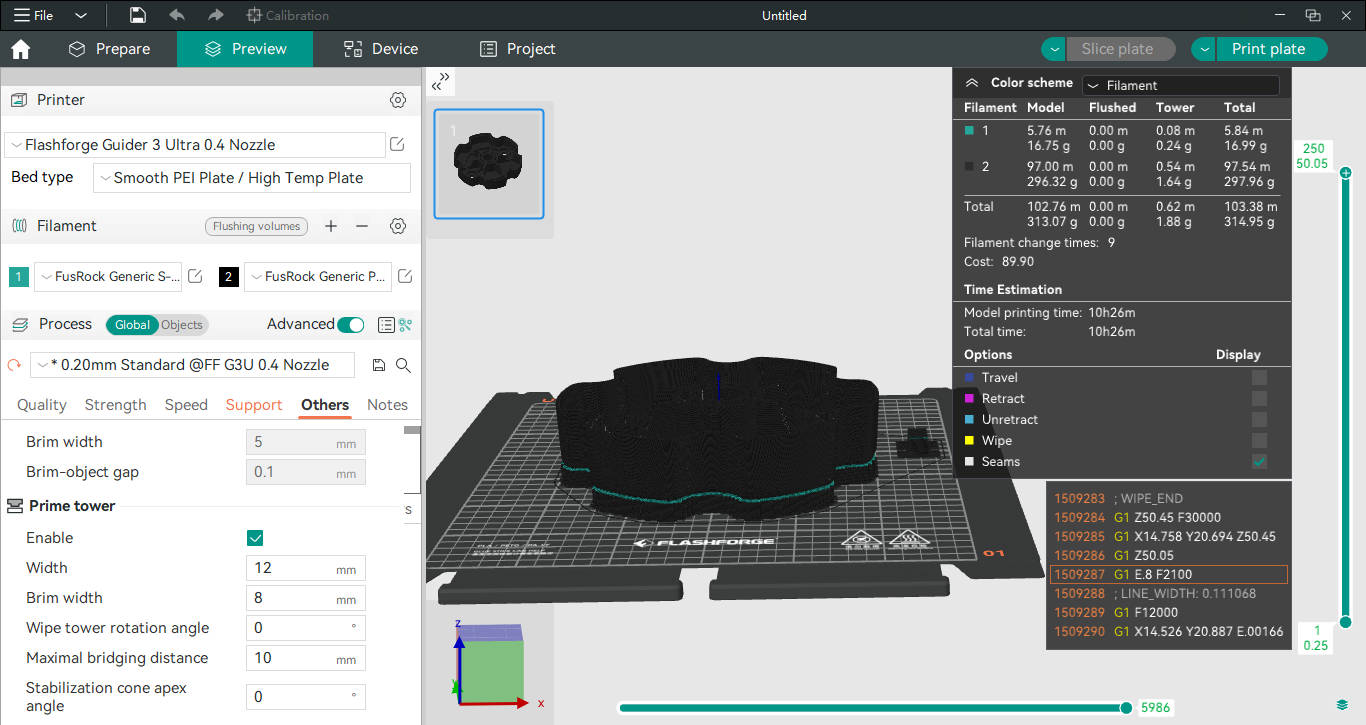
After slicing, the main model and support bases will use PET-CF for printing, while the support interfaces will use S-Multi.