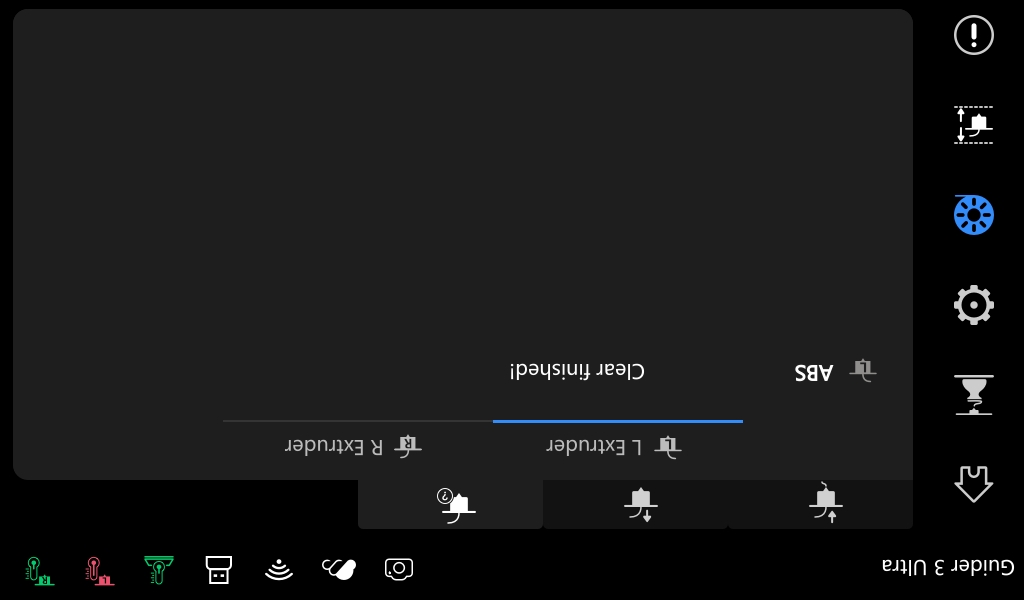¶ Extruder Cleaning
Guider 3 Ultra supports filaments of different temperatures. Failure to clean the nozzle promptly may result in clogging due to the inability to clean high-temperature filaments when printing low-temperature ones. It is recommended to clean the extruder in the following two situations:
1. When switching from printing high-temperature filaments to low-temperature ones;
2. PETG filament, due to its sticky property, is prone to clogging when used with other filaments. It is recommended to use a dedicated extruder for it. If conditions do not permit, clean the extruder before and after printing with PETG.
1. After loading low-temperature filament (PLA), click [![]() ] for extruder cleaning, as shown below.
] for extruder cleaning, as shown below.
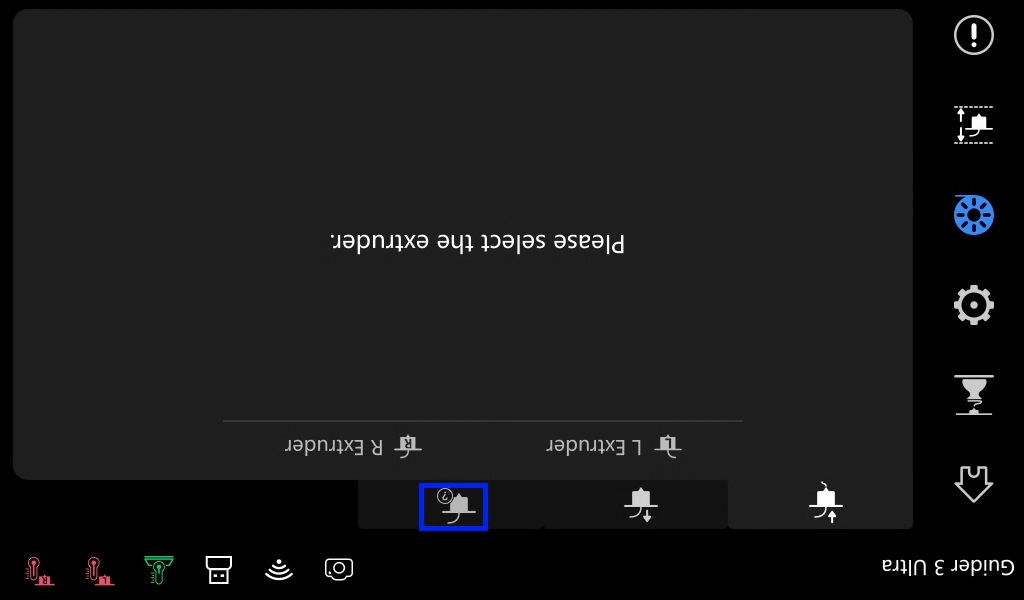
2. Select the extruder to be cleaned, select the filament to be cleaned, and click [Start].
Note: Here, select the previously used high-temperature filament. For example, if ABS was printed before and PLA is now being used, ABS shall be selected.
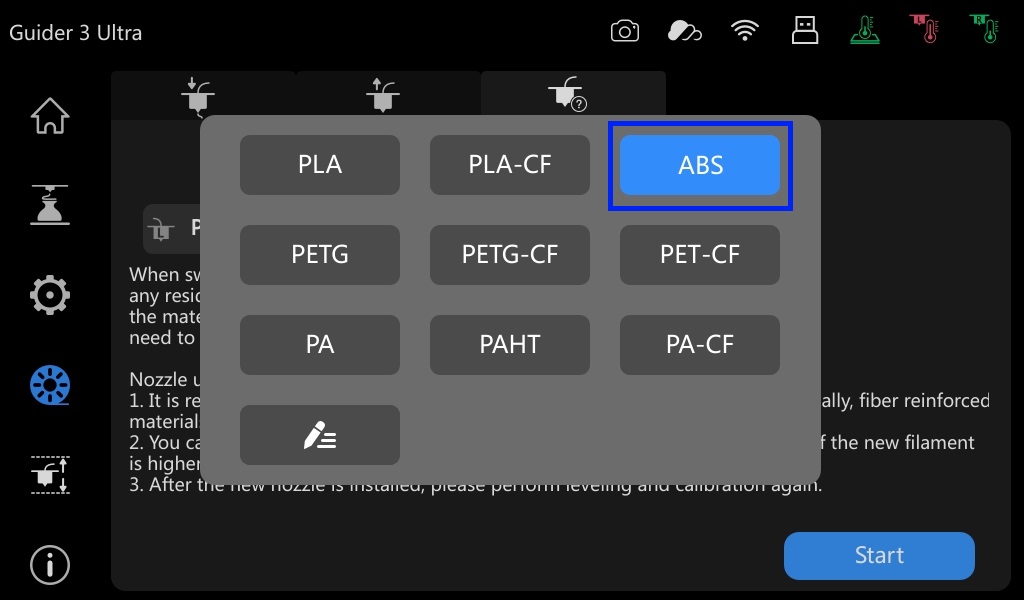
3. After clicking [Start], the printer starts heating. Once it reaches the target temperature, it begins the cleaning process, as shown below. The entire cleaning process takes about 1 minute.
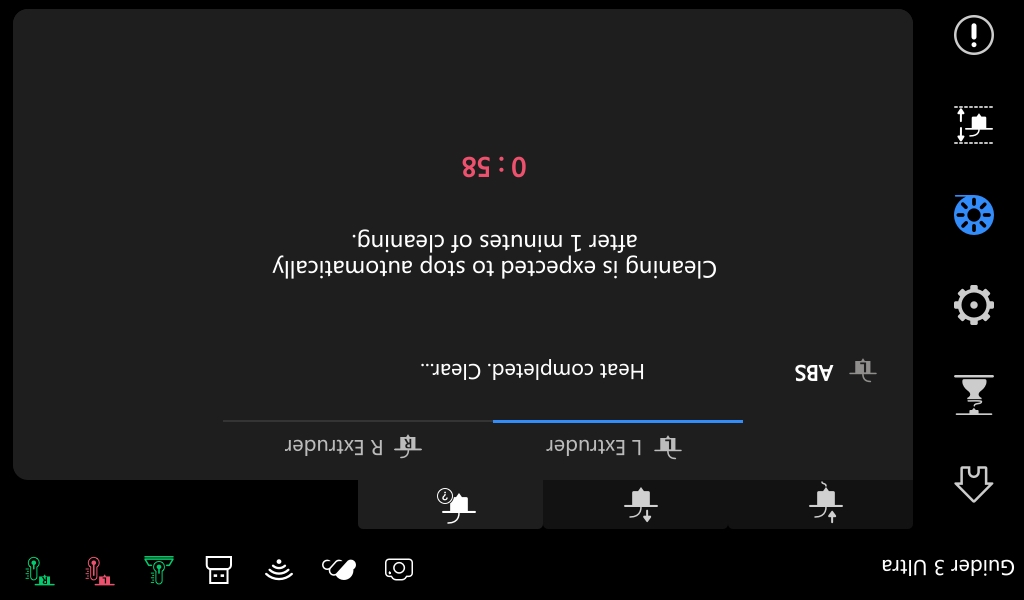
4. After cleaning is completed, you can proceed to print models normally. The cleaning completion screen will display as shown below.