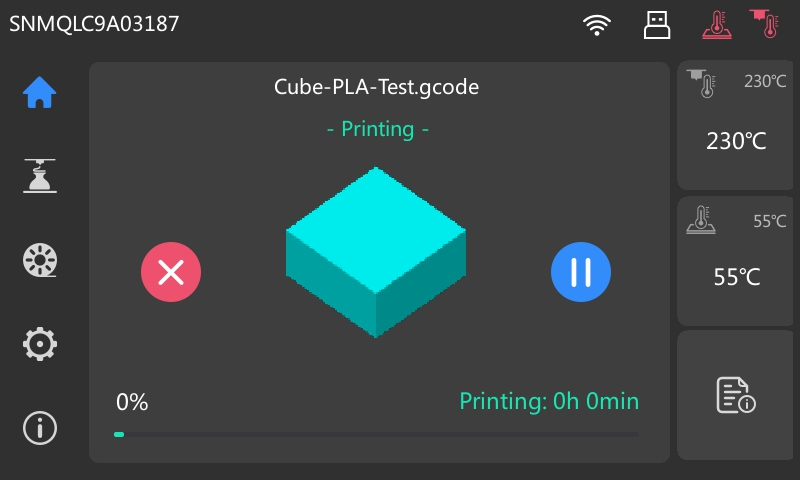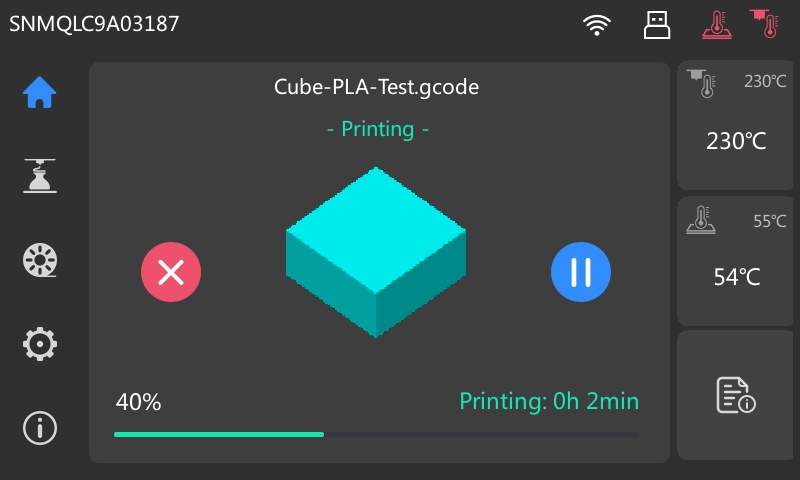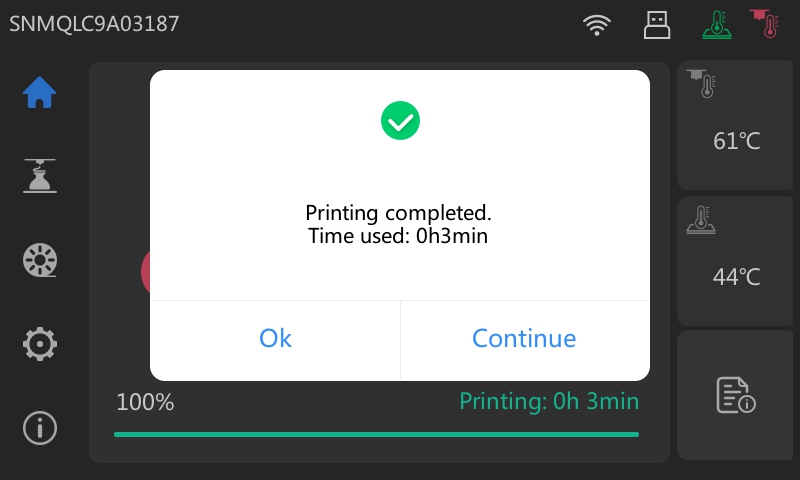¶ Initial Print Setup
After unboxing the Adventurer 5M, follow these steps for the first startup of the 3D printer
¶ 1.Select the language and click [Next].**.
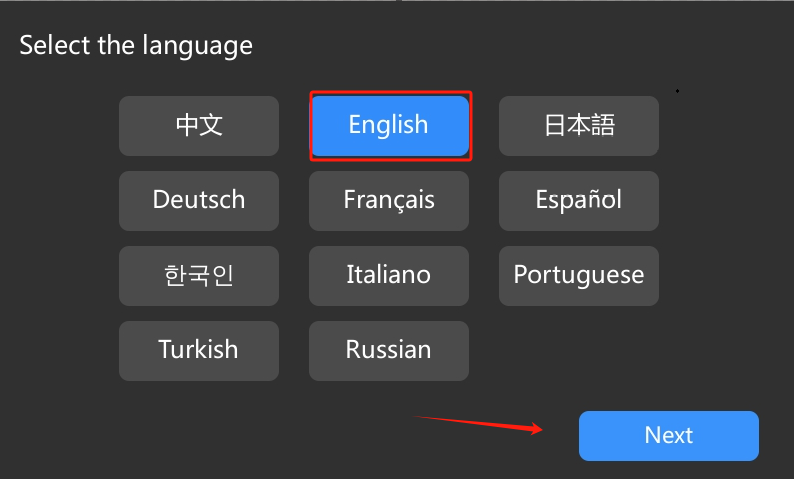
¶ 2. Read the information prompts and click [Next].
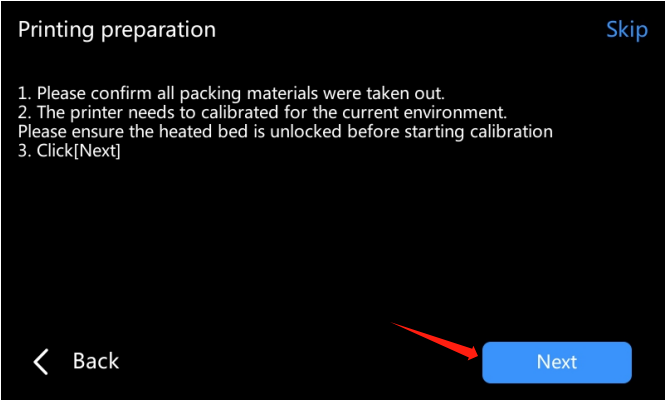
¶ 3. Connect to Wi-Fi
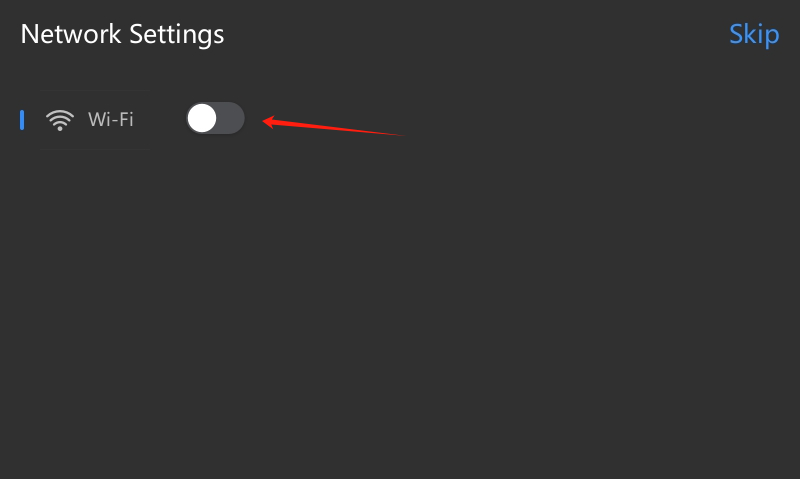
¶ a) Turn on Wi-Fi and it will automatically search for available networks.
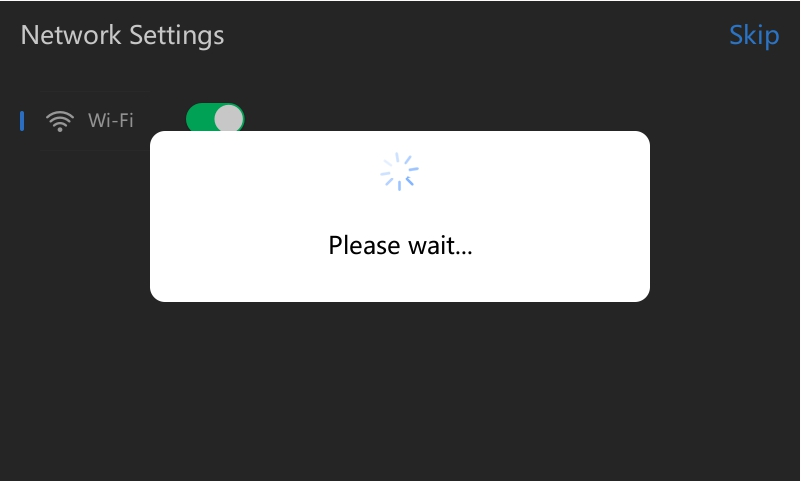
¶ b) Select the Wi-Fi network you want to connect and enter the password.

¶ c) Then, Wi-Fi is connected successfully.
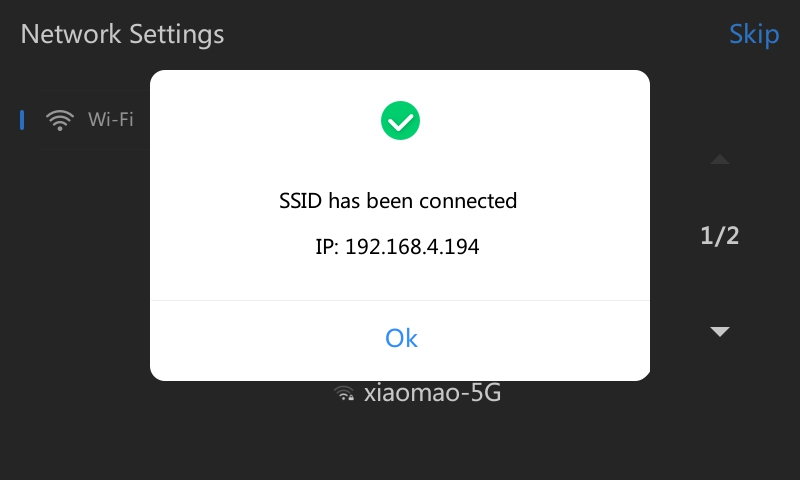
¶ 4. Bind FlashMaker
What is FlashMaker?
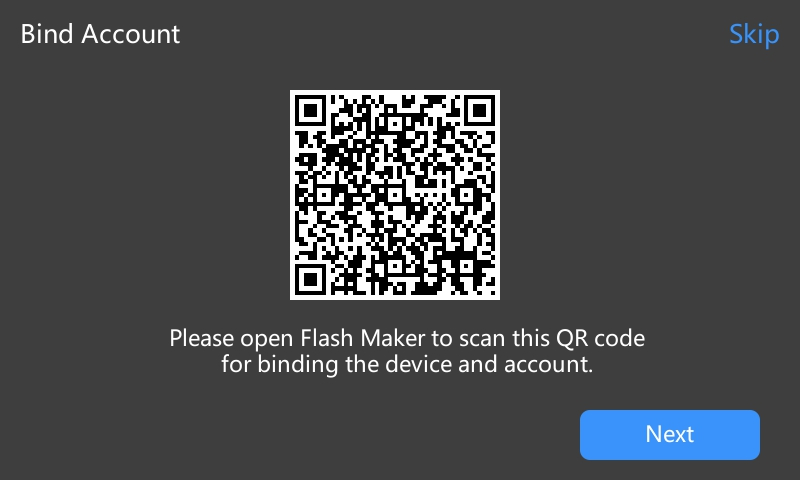
¶ a) Use the FlashMaker App to scan the QR code for binding. After binding successfully, click [Next] to proceed.
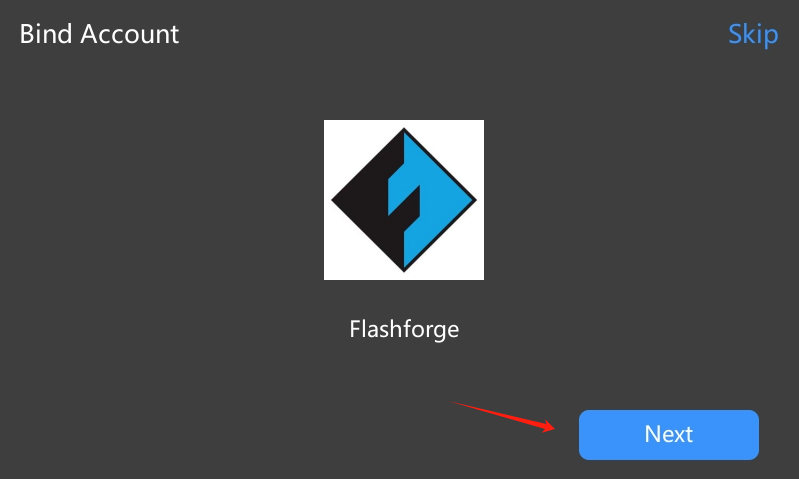
¶ b) Click [Next] to skip this binding step.
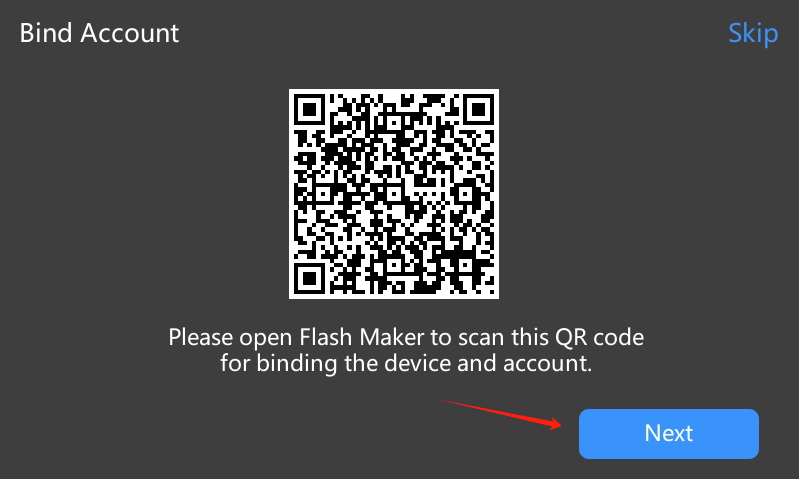
¶ 5. The machine performs initial calibration.
¶ a) X, Y and Z-axis homing starts. Please ensure the platform nuts are removed before starting.
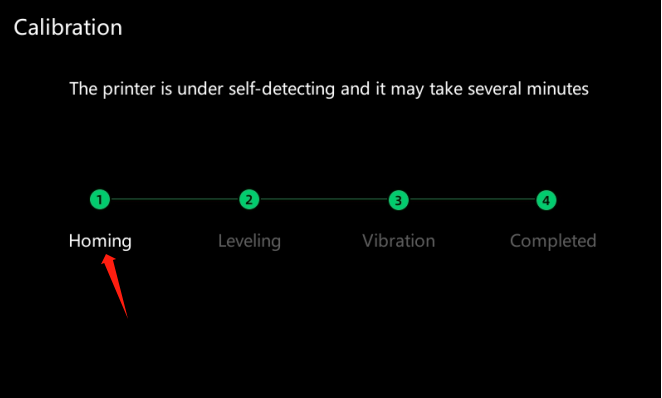
¶ b) After the extruder and platform reach the target temperature, wiping starts.
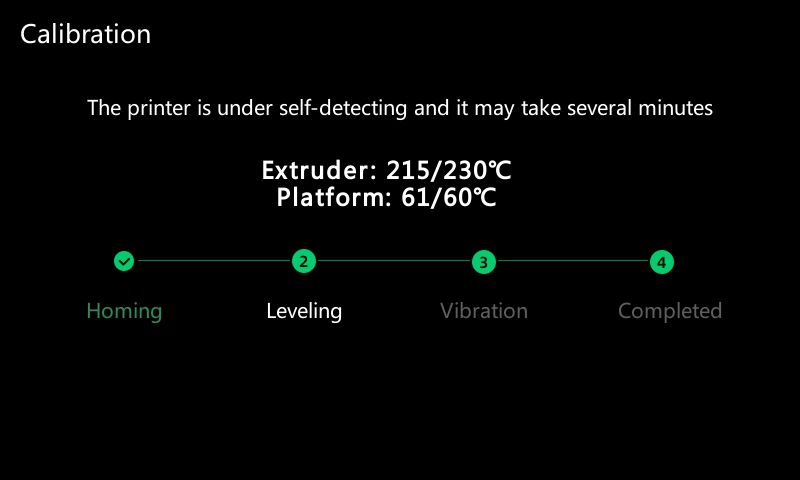
Tip: The red box shows residues arising from wiping, which can be cleaned after calibration.
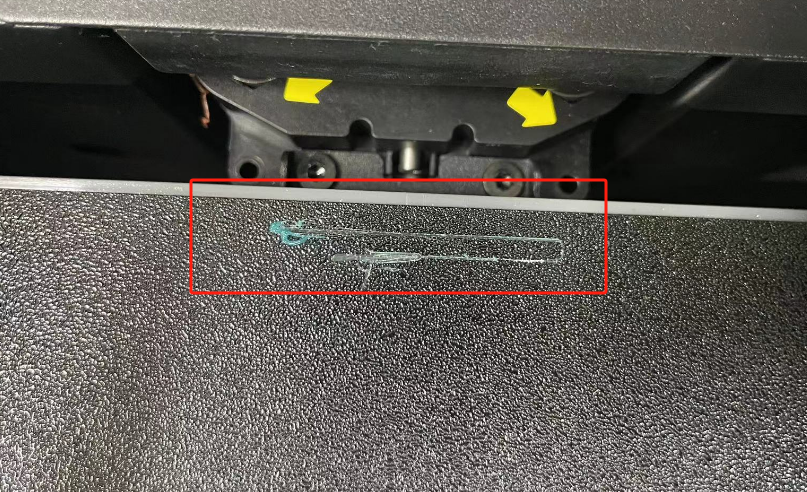
¶ c) After wiping, the platform will press firmly against the nozzle, and the nozzle temperature will drop to 120°C.
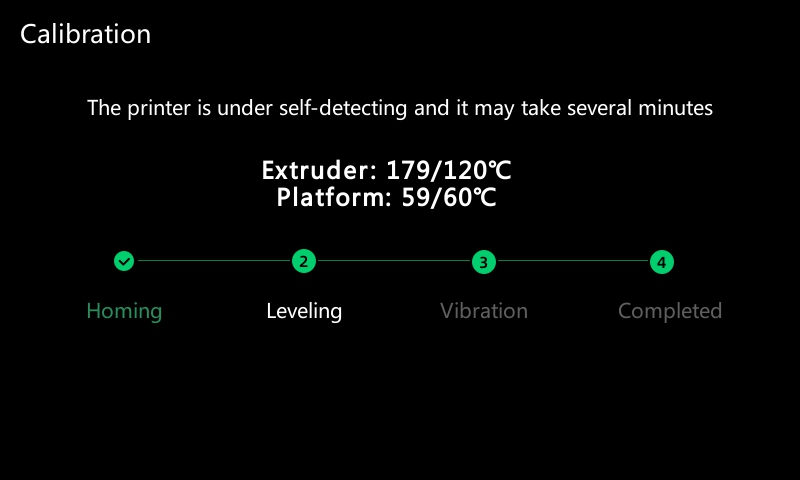
¶ d) It cools down to the target temperature for leveling and then performs a 25-point automatic leveling. After leveling is completed, it proceeds with XY vibration test.
¶ Please ensure the printer is on a stable surface before starting.
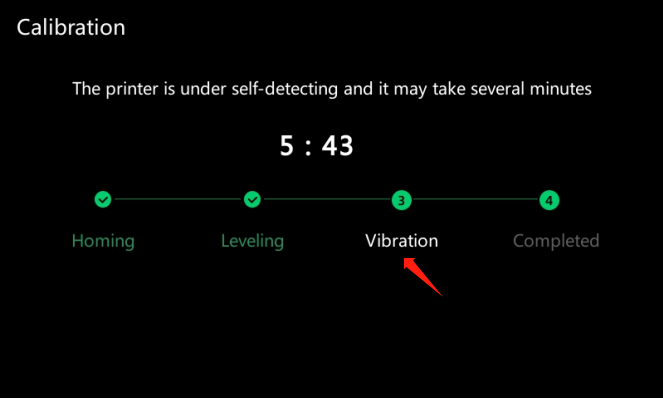
¶ e) When the countdown ends, after saving the XY vibration compensation value and 25-point value configurations, the extruder light will go off and then on again. Then it automatically jumps to the next page.
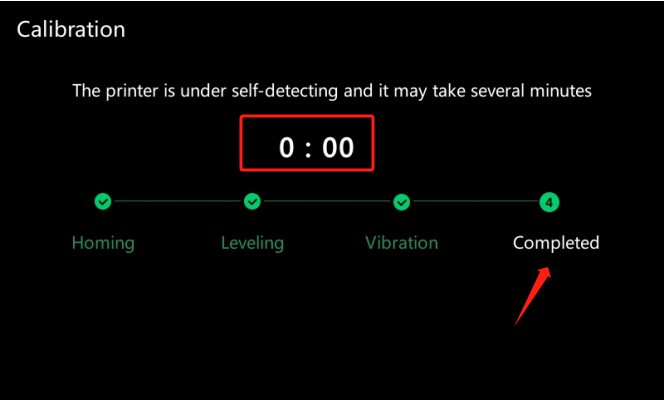
¶ 6. Follow the prompts to load filament
Note: For the initial setup, please use PLA filament for the first print. Here, PLA is used for printing this built-in model. Using other materials may cause print quality issues and nozzle clogs.
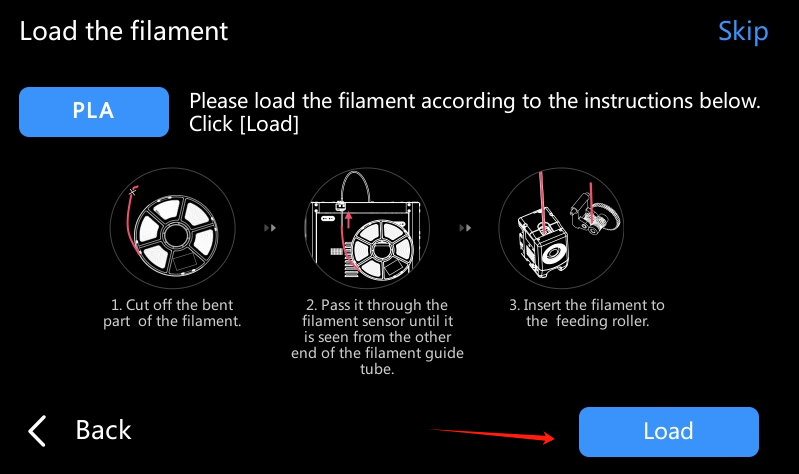
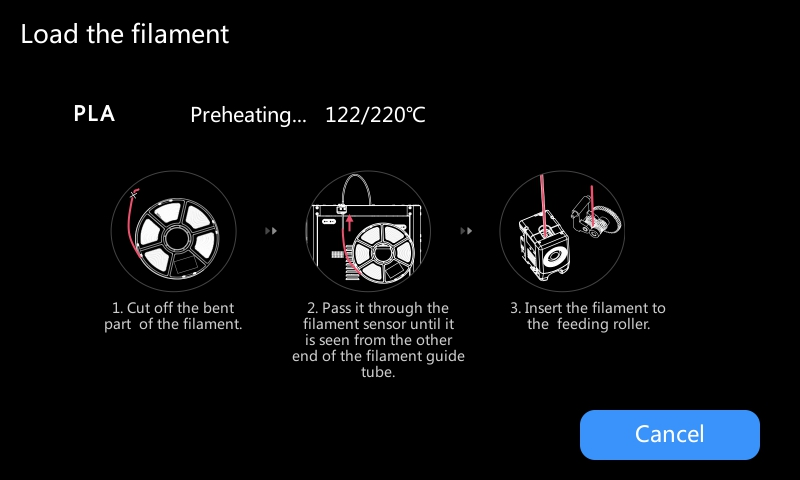
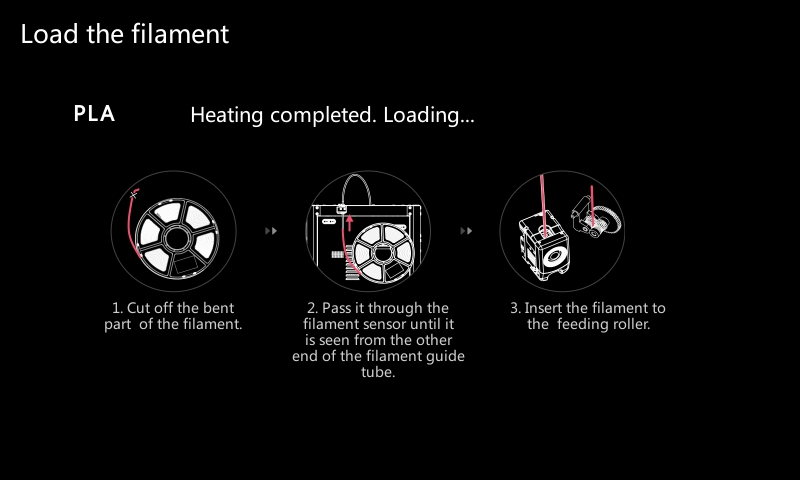
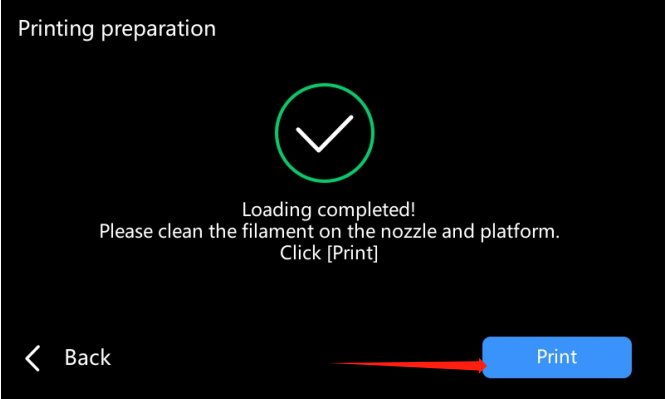
¶ 7. After filament loading is completed, click [Print] to print the built-in test model.