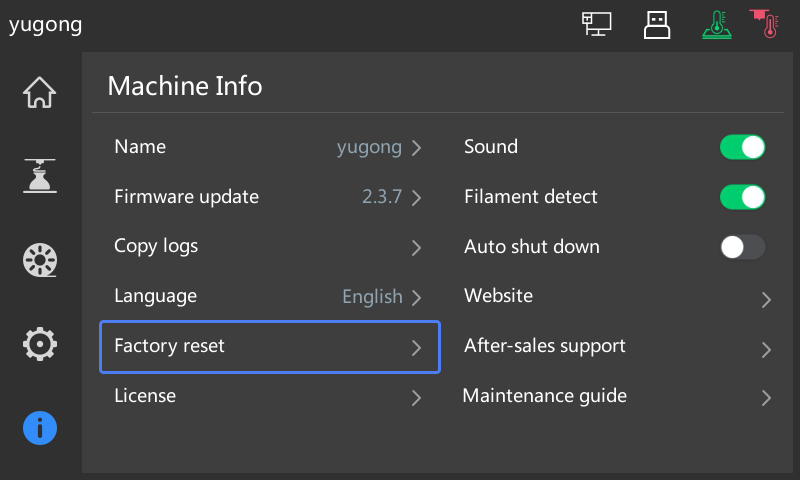¶ Change Printer Name on Adventurer 5M Series
Follow these steps to set the printer name:
1. On the main interface, click [![]() ].
].
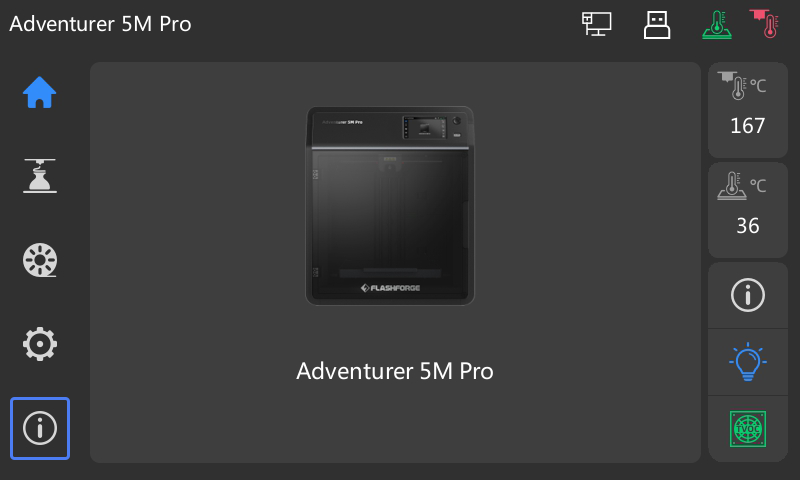
2. On the info interface, click [Name].
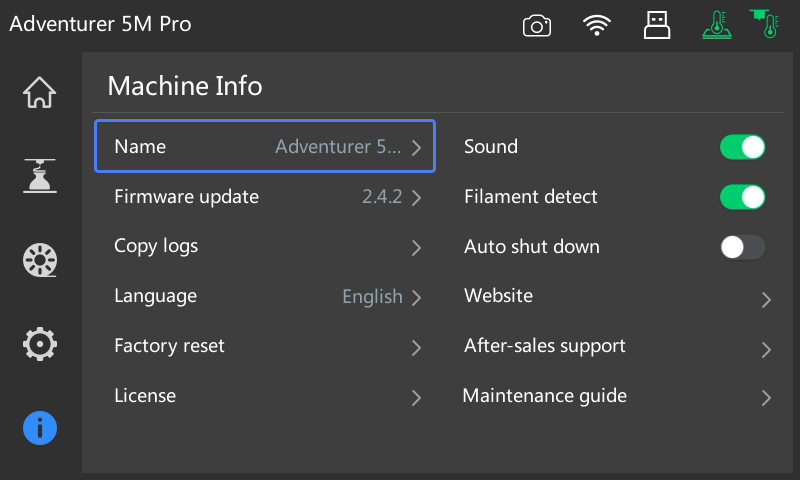
3. On the pop-up modification interface, enter the desired name (e.g., change from Adventurer 5M Pro to yugong). Then click [Ok] to confirm.
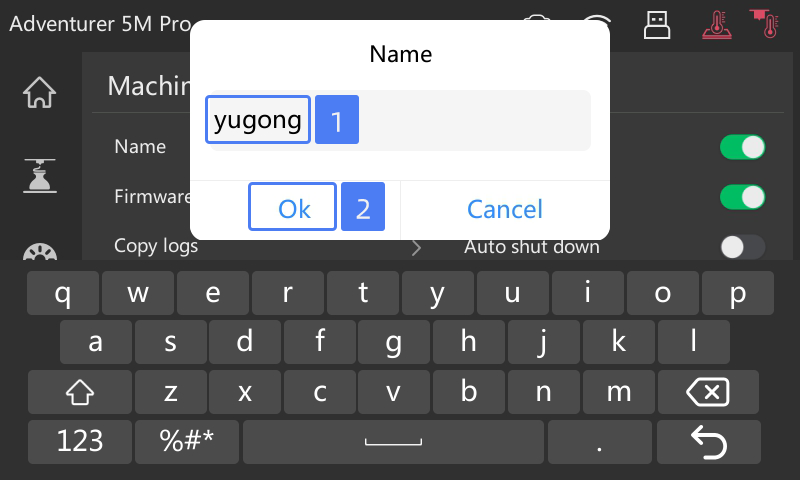
4. The printer name is modified successfully.
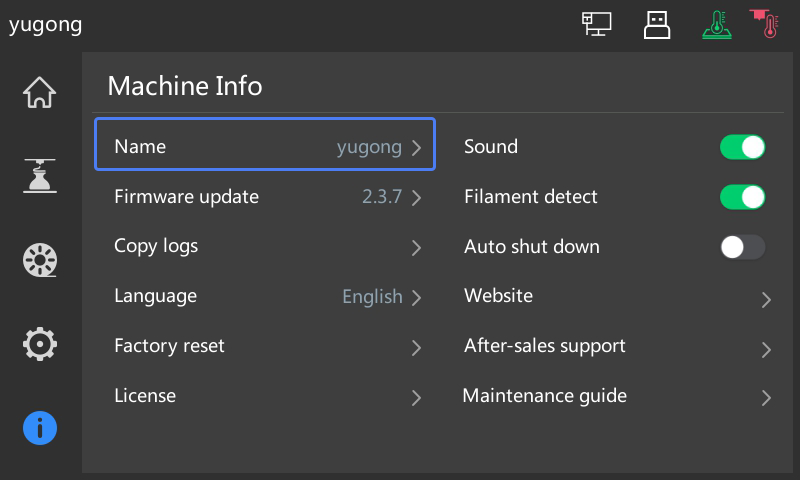
¶ Change Language on Adventurer 5M Series
Follow these steps to set the printer language:
1. On the main interface, click [![]() ].
].
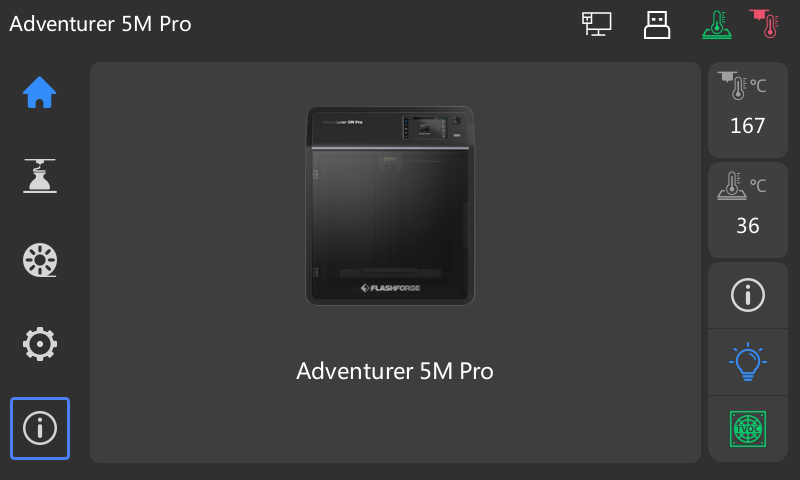
2. On the info interface, click [Language].
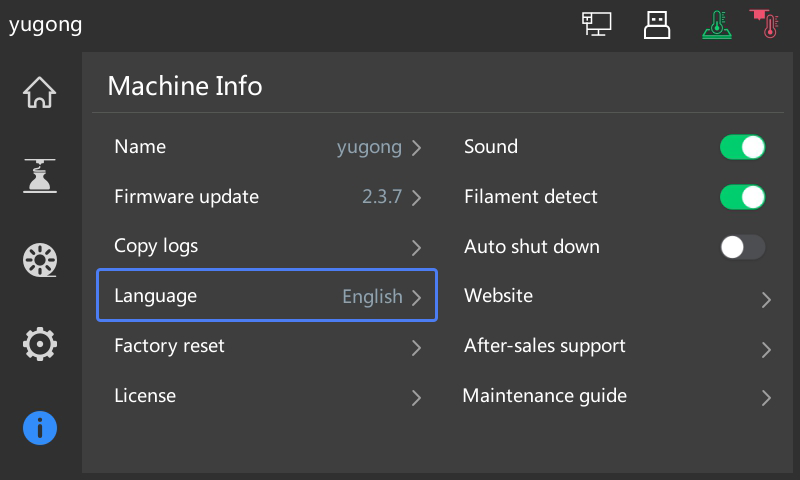
- Then select the desired language. For example, select [中文] as shown below.
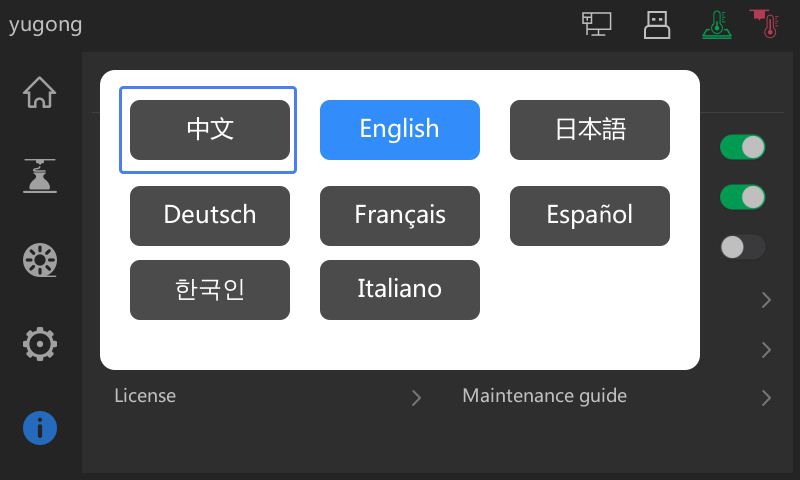
4. Then the printer language will change to the language you selected.

¶ Factory Reset Adventurer 5M Series
Follow these steps to factory reset your printer:
1. On the main interface, click [![]() ].
].
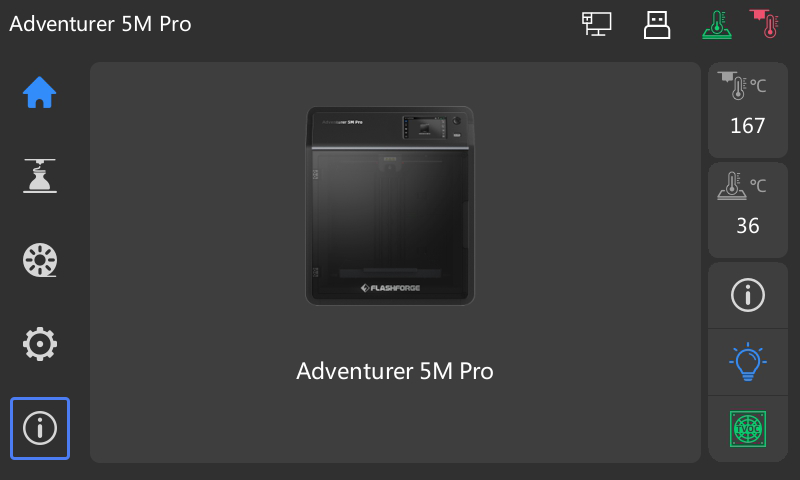
2. On the info interface, click [Factory reset], as shown below.