Once the printer is connected to the internet, you can connect it to the Polar Cloud and send print files from the cloud to the printer.
Note: Polar Cloud may not be available for services outside the United States.
¶ Step1: Connect to Polar Cloud
1. Open the Polar Cloud official website at https://polar3d.com/ and log in as instructed. You can find the required account and PIN code in the Settings.
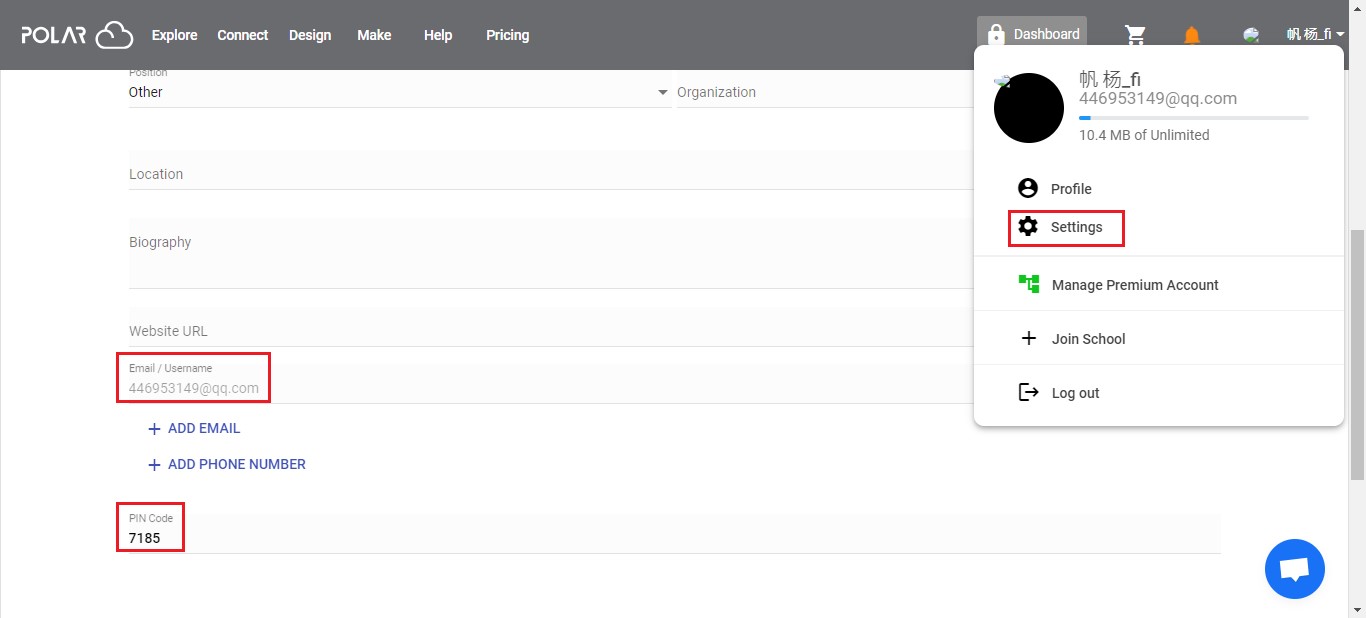
2. On the Polar Cloud interface, enter the correct account and PIN code, and then turn on the Polar Cloud switch. After a successful connection, the Polar Cloud icon will appear in the status bar of the printer.
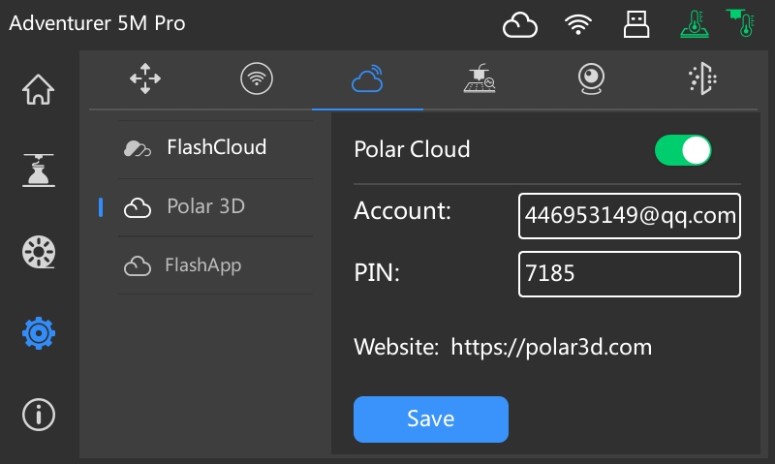
¶ Step2: Send Files
1. Upload a file for slicing on the Polar Cloud (Figure 1) or directly upload a sliced model (Figure 2).
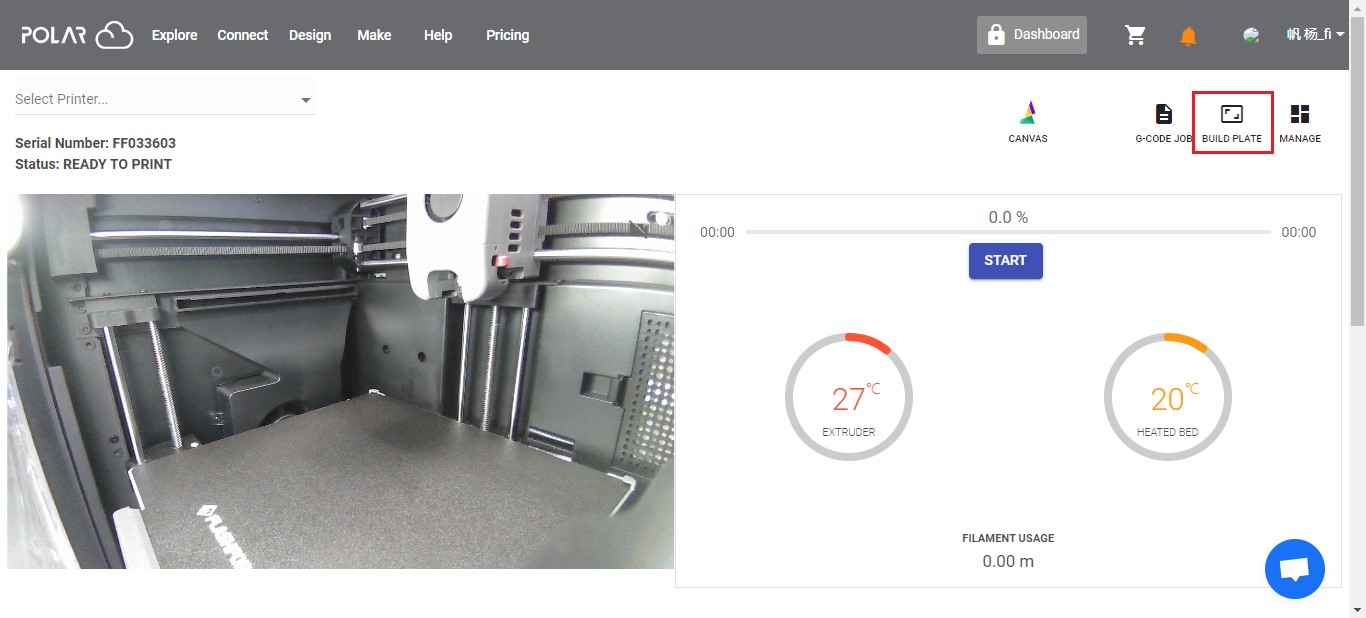
Figure 1
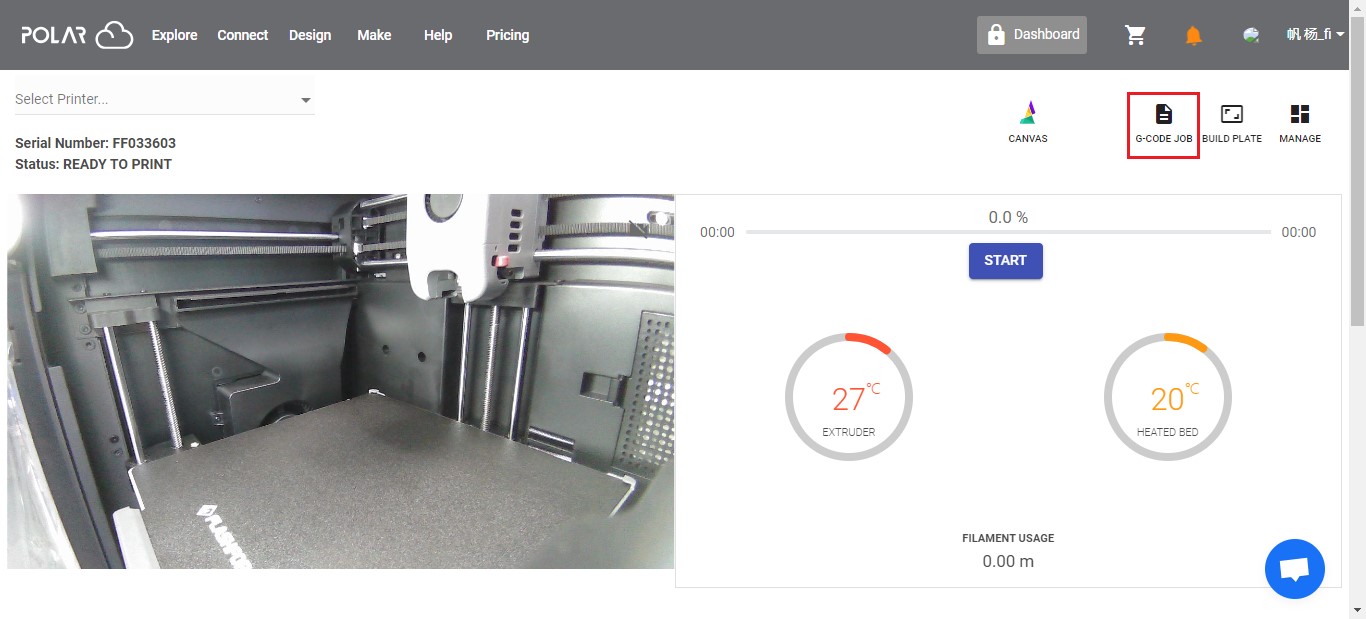
Figure 2
2. Send the model file to the printer.
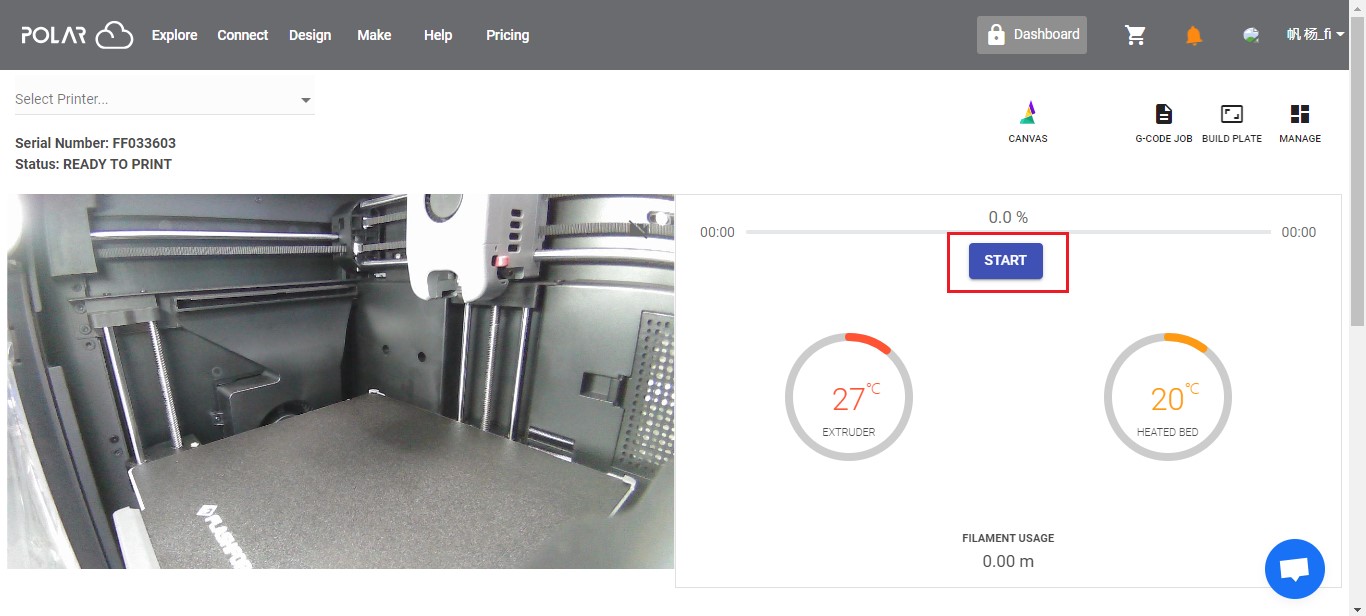
Click [START] to send the file to the printer.
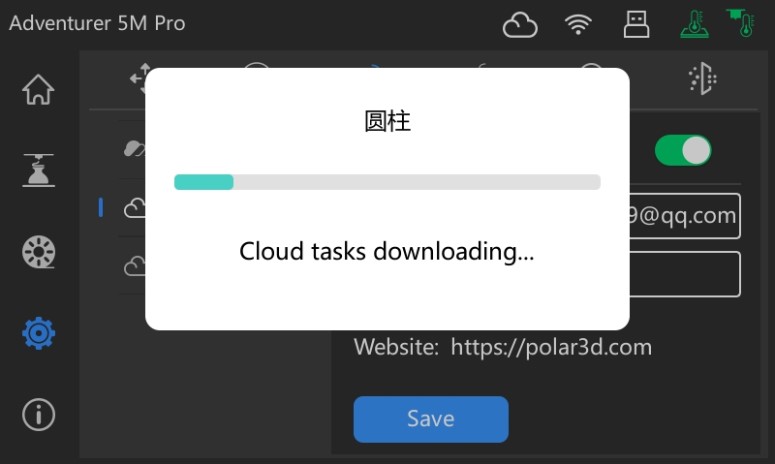
File transfer via Polar Cloud in progress
3. Printing will begin once the model file transfer is successful.