¶ Suggestions on Loading Filament:
Click [ ] to enter the filament loading interface. There are corresponding filament loading instructions displayed on the screen.
] to enter the filament loading interface. There are corresponding filament loading instructions displayed on the screen.
¶ The steps for Loading filament:
a. Cut off the bent part of the filament end.

b. Hang the filament on the spool holder, pass it through the filament sensor until it is seen from the other end of the filament guide tube. Push the filament to the feed roller until it cannot be pushed further. (*Please use PLA filament for the first print on initial setup Because Demo sets the PLA parameter in the boot wizard.Use of other materials may result in print failure.)

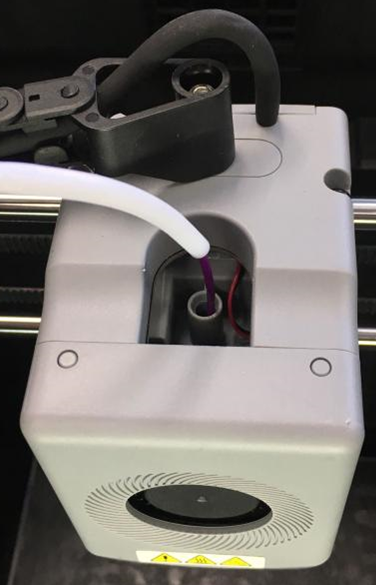
c1. Click [Load] and select [PLA] for the first print.
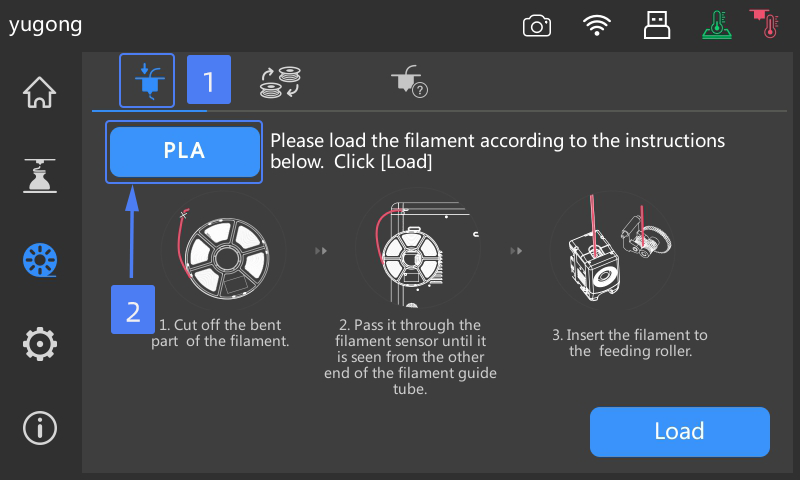
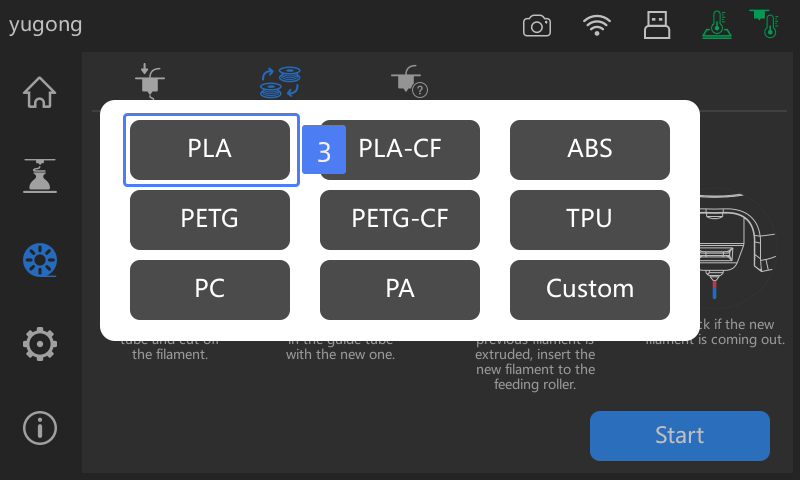
c2. Wait for the extruder to heat up.
c3. Feeding will begin after heating. Successful filament extrusion from the nozzle indicates successful loading. Lastly, confirm that the filament guide tube is properly inserted into the filament inlet.
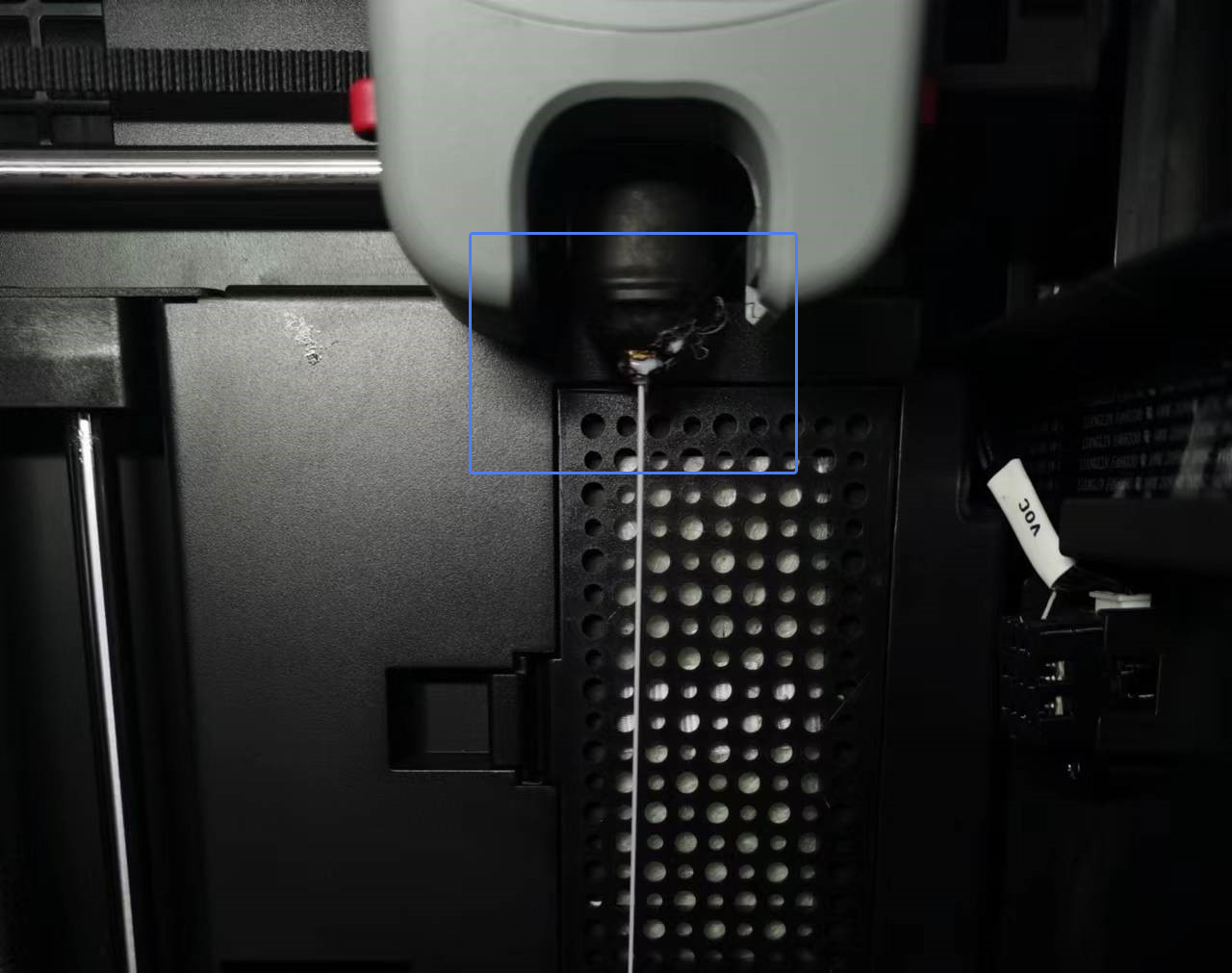
Note: If no filament is extruded, hold the filament by hand, and insert it into the filament inlet. Click [Back] to restart loading. Feel for filament movement by hand until it is extruded.