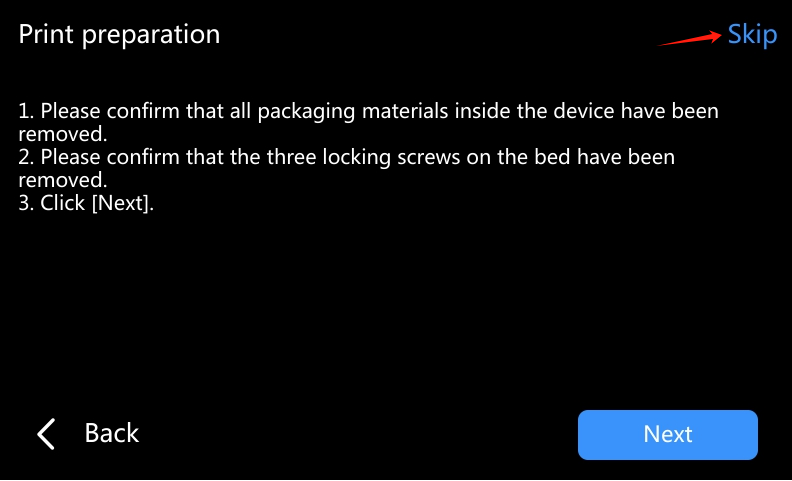¶ Change the Printer Name on AD5X
Follow these steps to set the printer name:
1. On the main interface, click [![]() ].
].

2.On the device info interface, click [Printer Name]
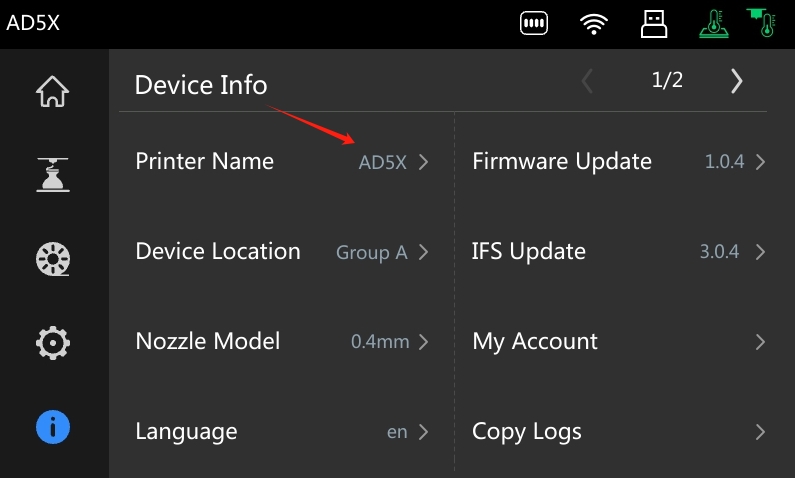
3. A pop-up window will appear. Enter the desired name and click [Ok] to save.
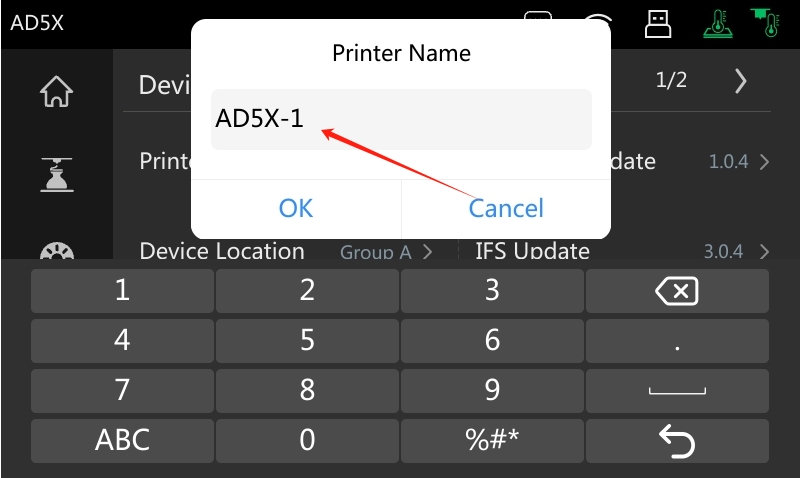
4. The printer name has been successfully changed.
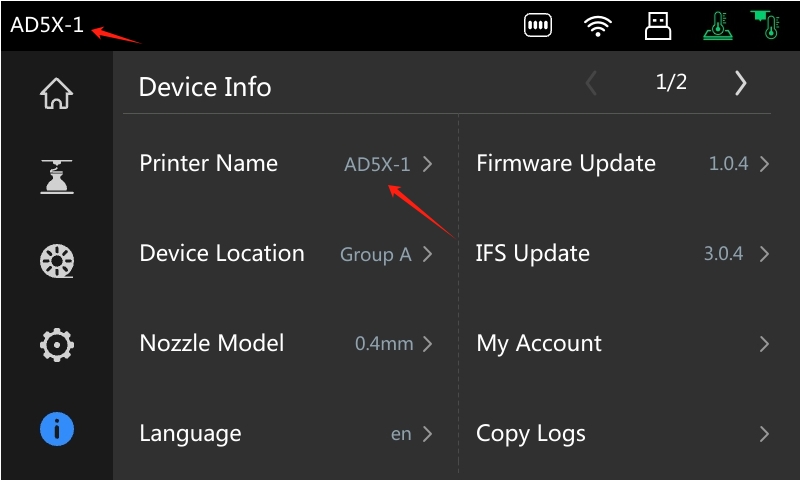
¶ Change the Language on AD5X
Follow these steps to set the printer language:
1. On the main interface, click [![]() ].
].
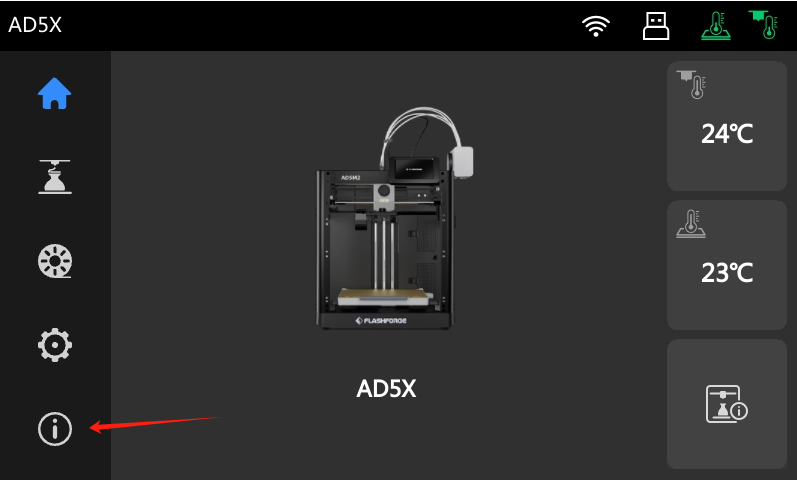
2. On the device info interface, click [Language].
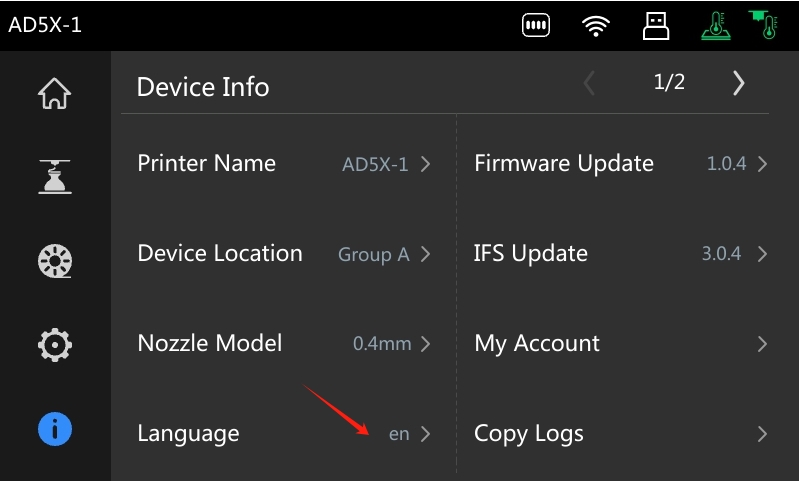
3. Then select the desired language. For example, select [zh] as shown below.
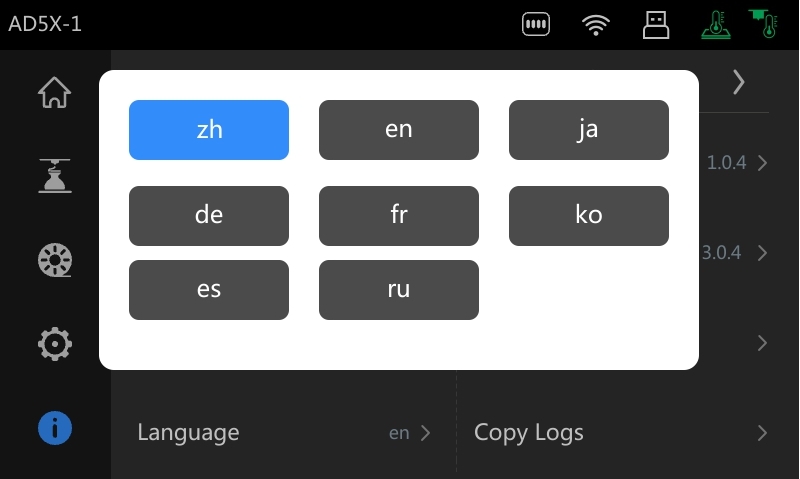
4. Then the printer language will switch from English to Chinese.

¶ Factory Reset AD5X
Follow these steps to factory reset your printer:
1. On the main interface, click [![]() ].
].
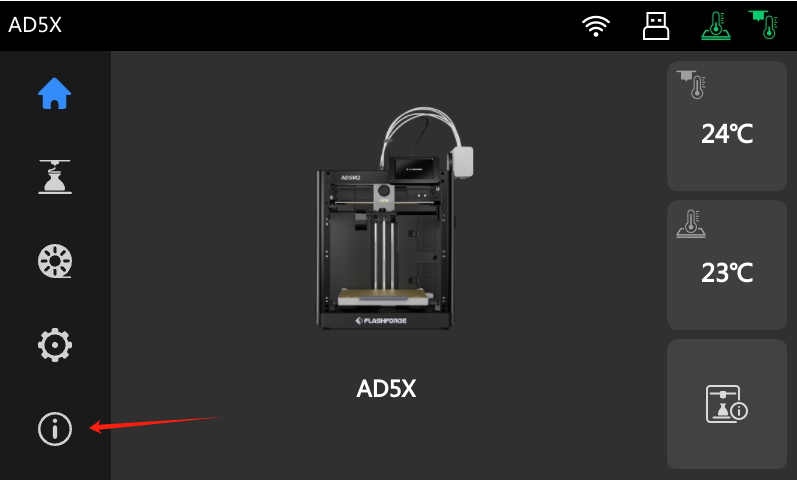
2. On the device info interface, click [Factory Reset], as shown below.
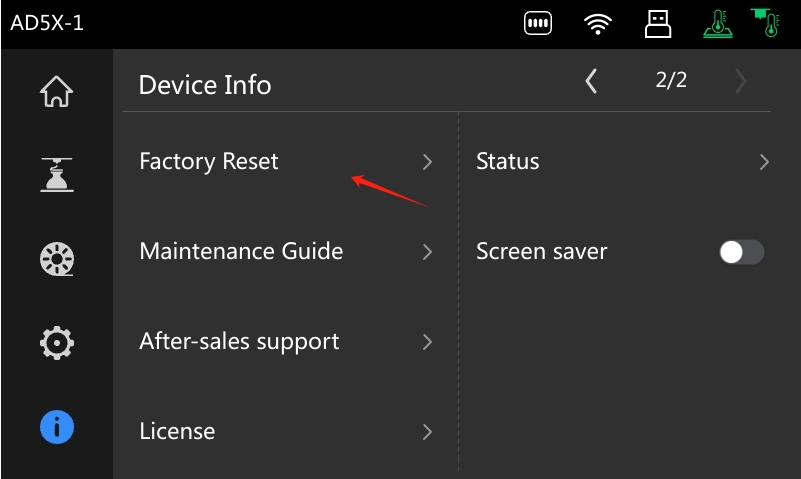
3. A confirmation prompt will appear asking if you want to proceed.
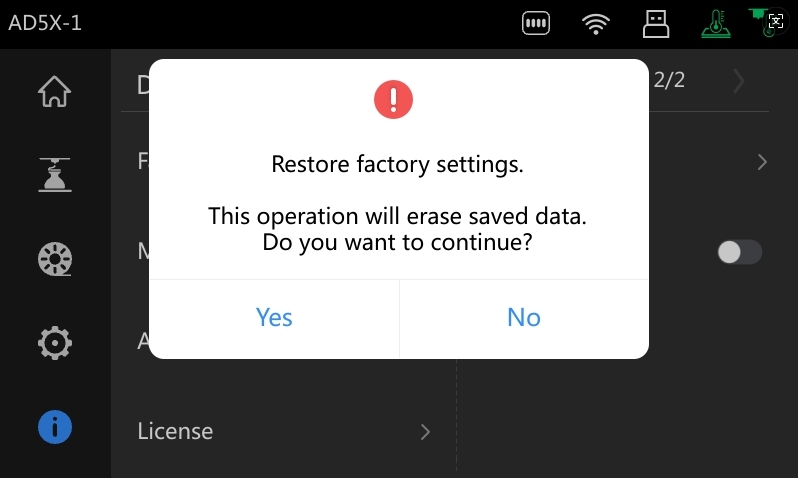
4. Select [Yes] to restore the default settings.
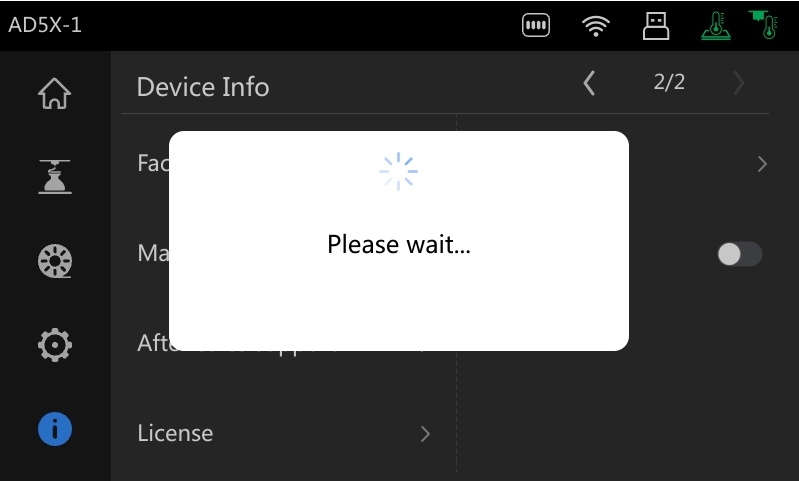
5. The reset process will begin. After the printer restarts, the changes will take effect. The following changes will occur:
a. All saved Wi-Fi data will be cleared;
b. The printer will be unbound from any existing accounts;
c. All saved filament types and colors will be cleared;
d. The screen saver will be disabled;
e. The sound will be disabled;
f. The language will be set to English.
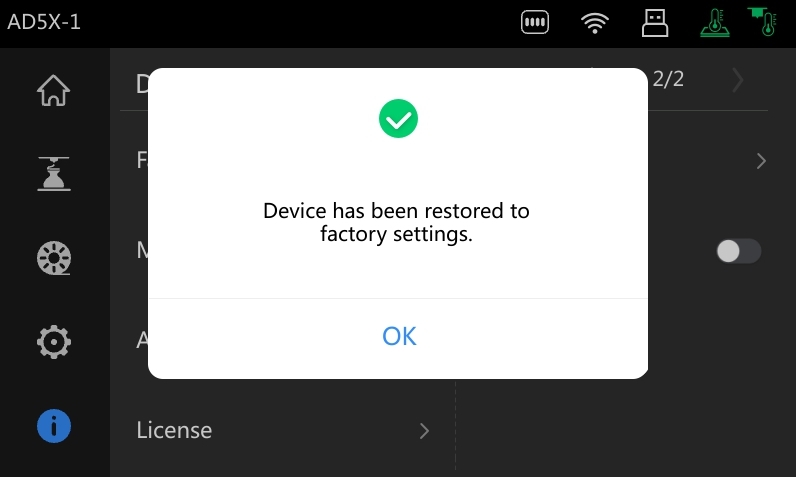
6.Then, the printer will re-enter the setup wizard after the restart. New users should follow the instructions to complete the setup. Experienced users can skip the wizard by clicking [Skip].