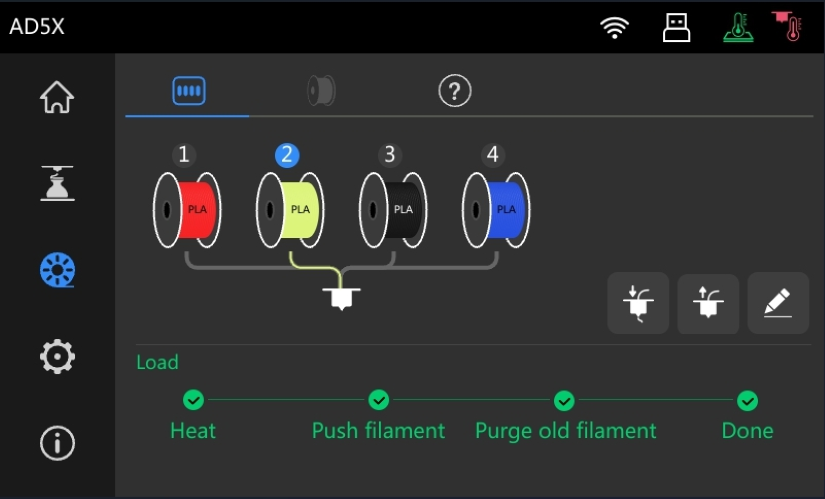1. Install four filament spools (you can place them as needed) onto the spool holders as shown below:
Note:Please strictly follow the installation and loading in the following figure, otherwise the automatic rewinding function will be lost.

2.First cut off the bent part of the filament end,than Insert each filament into the IFS module in order (or randomly). When the screen displays "Filament auto-loading, please wait...", it will load the filament to the preset position of the 4-in-1 guide tube.

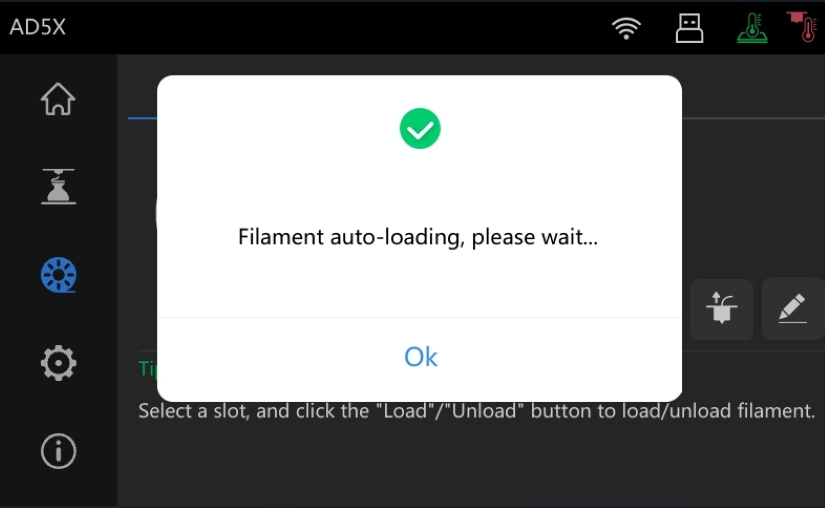
3. Repeat Step 2 for the other filaments and load them into the 4-in-1 guide tube.
4. On the main interface, click [![]() ] to enter the filament interface.
] to enter the filament interface.
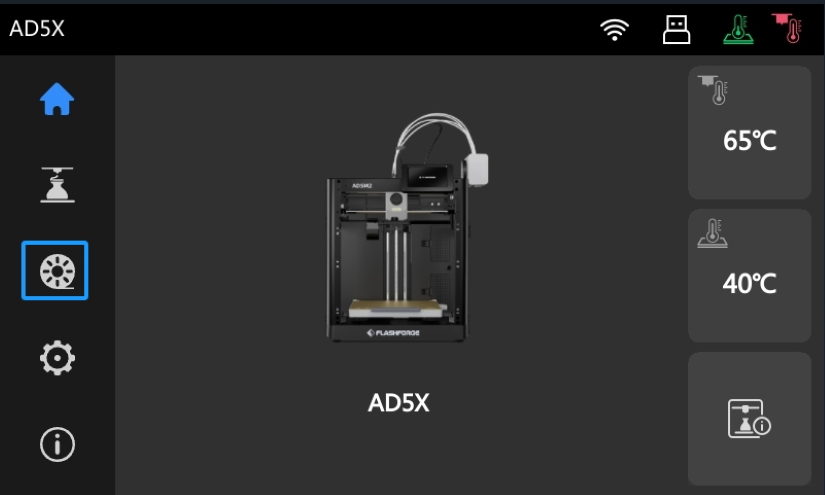
Note: Please confirm the material and color before load filament.
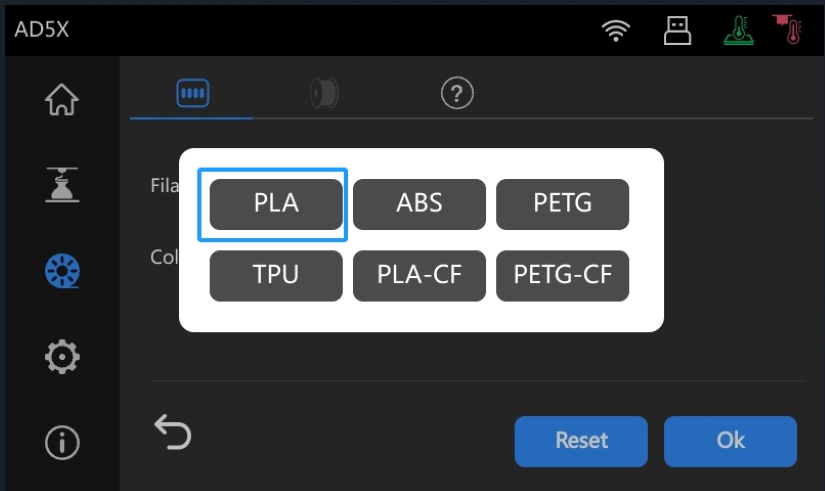
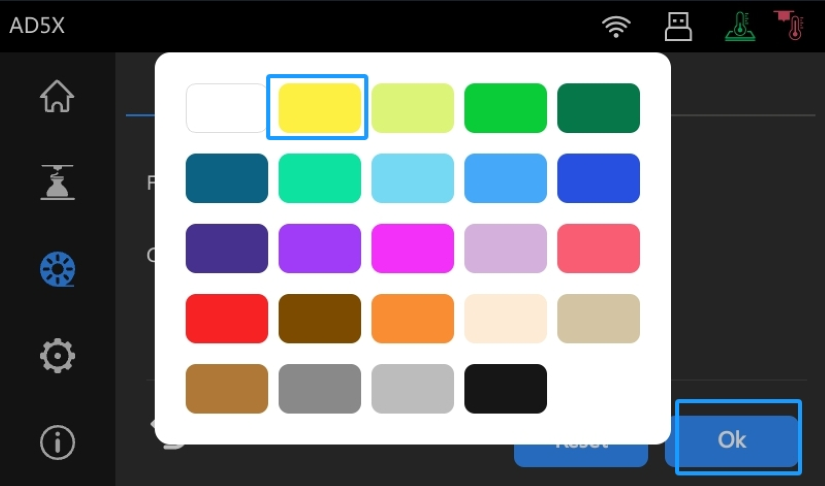
5. On the filament interface, select the channel to load filament (here, we select Channel 2), and then click [![]() ].
].
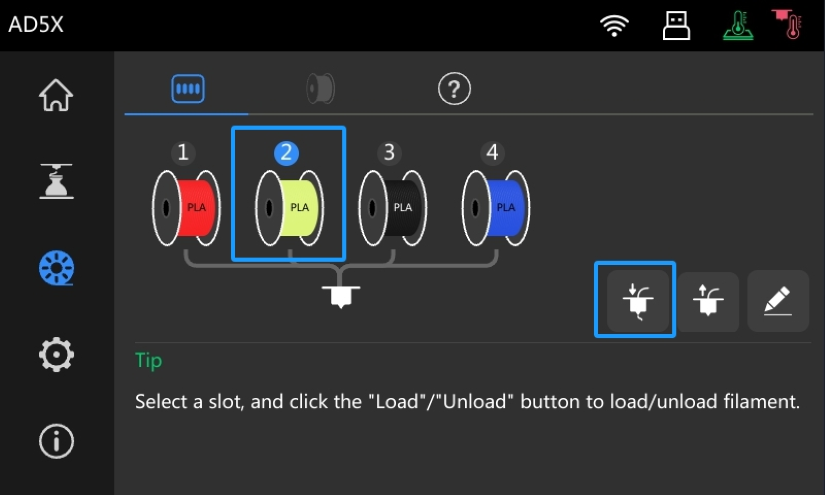
6. Then, the printer will start automatic filament loading, as shown below.
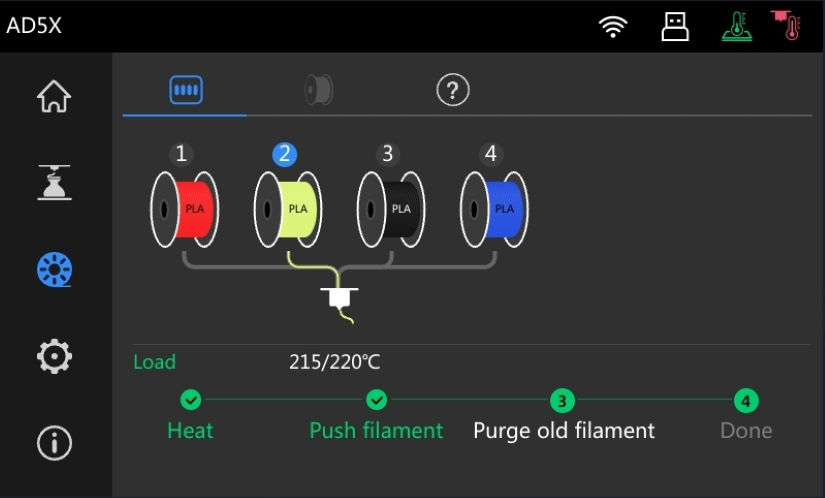
7. It will then heat the extruder, push the filament, and purge any remaining old filament. Once these steps are completed, the filament loading process is finished, as shown below.