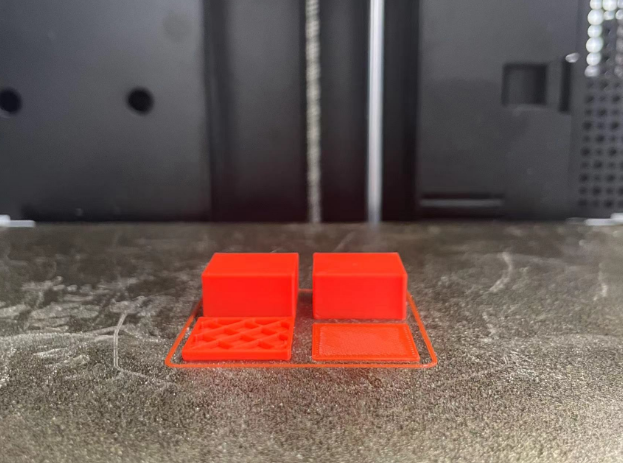¶ Exclude Objects
This function is applicable when printing multiple models. Its purpose is to allow users to easily select a model to be excluded if it encounters an error during the printing process, ensuring that other models can be printed normally.
¶ Slicing Settings
1. First, enable [Advanced] in the process bar. Then check [Exclude objects] on the others page.
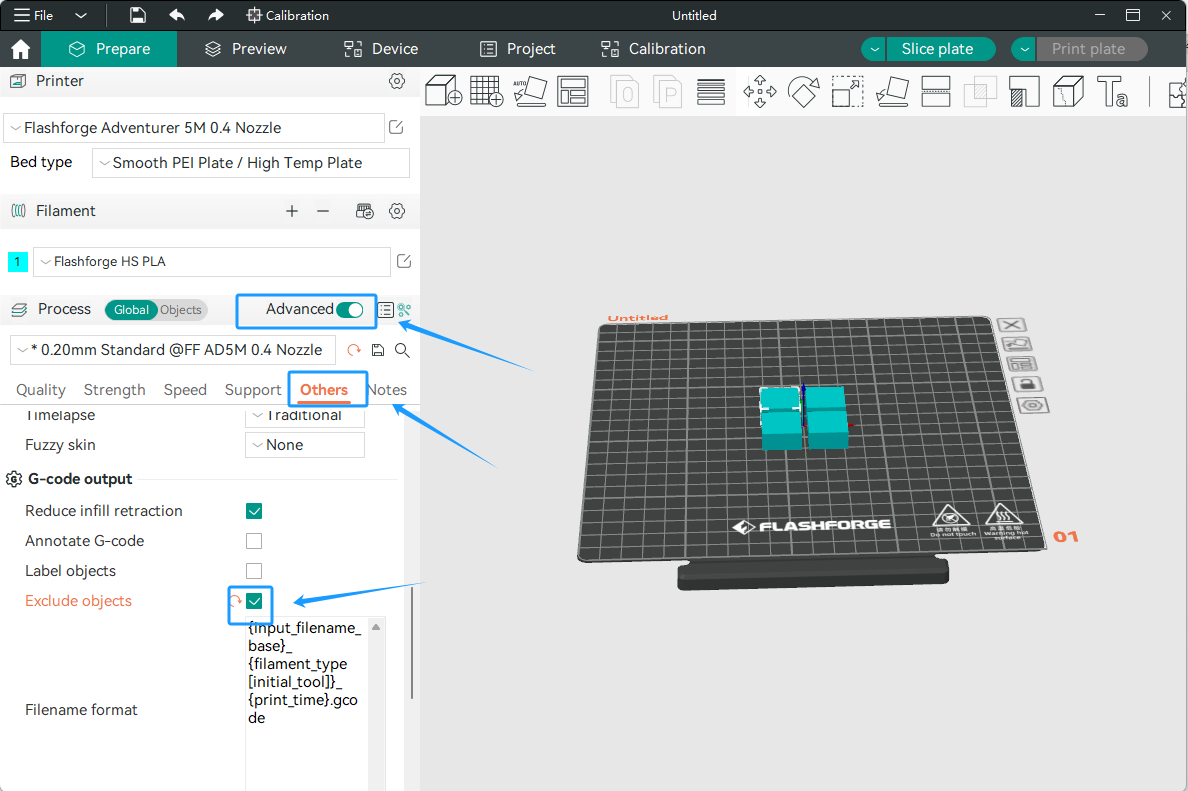
2. Slice and print.
¶ Printer Settings
¶ 1. After printing starts, the [ ] icon will appear on the screen. Click it as needed.
] icon will appear on the screen. Click it as needed.
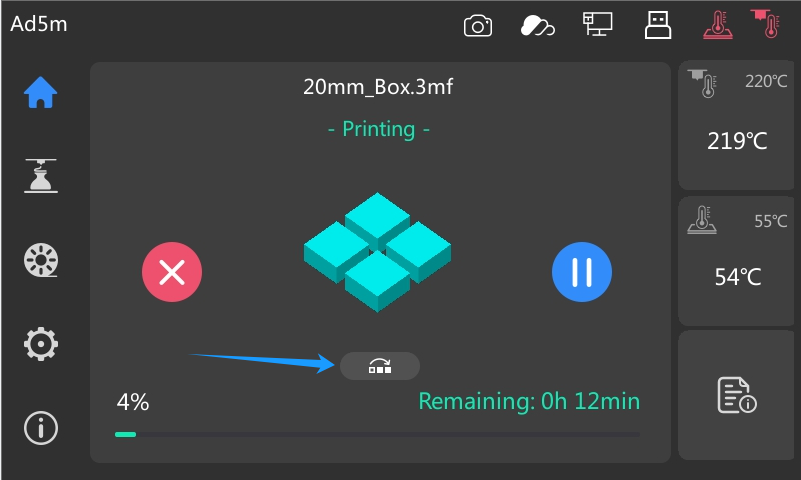
¶ 2. Click [ ] to enter the exclude objects interface, as explained in the following picture:
] to enter the exclude objects interface, as explained in the following picture:
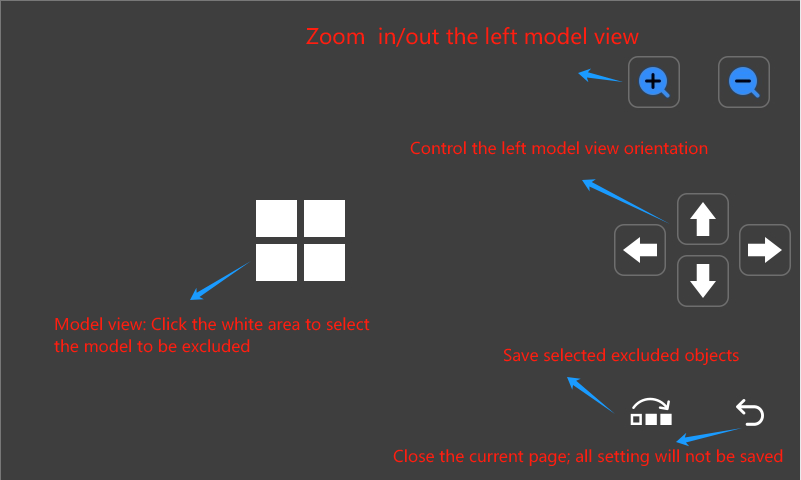
¶ 3. Select the model to be excluded.
a. Select the model view, click the model to be excluded, and the selected area will be displayed in blue. Click [ ], and this function will take effect.
], and this function will take effect.
b. If you click the wrong area when selecting the model, you can click [![]() ] to reset.
] to reset.
c. After successful saving, the excluded area will be displayed in red.
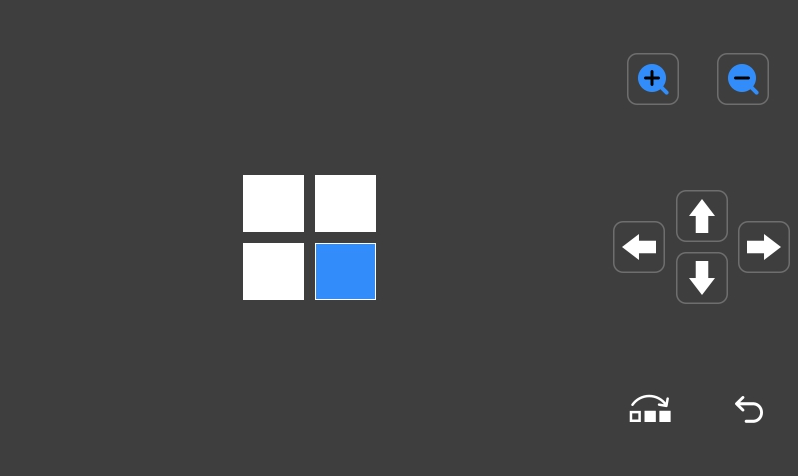
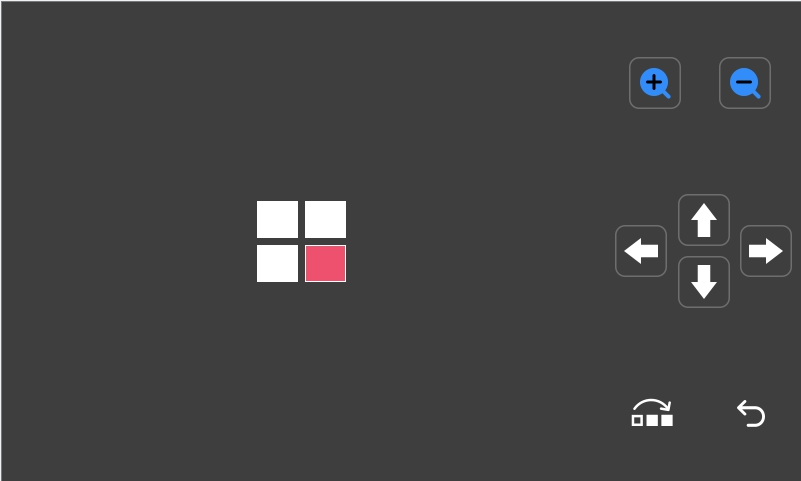
¶ 4. To select other areas during printing, repeat the above steps.
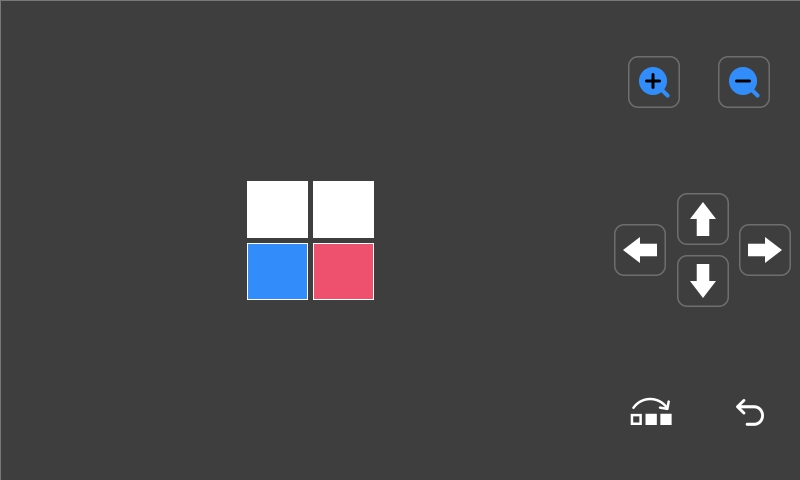
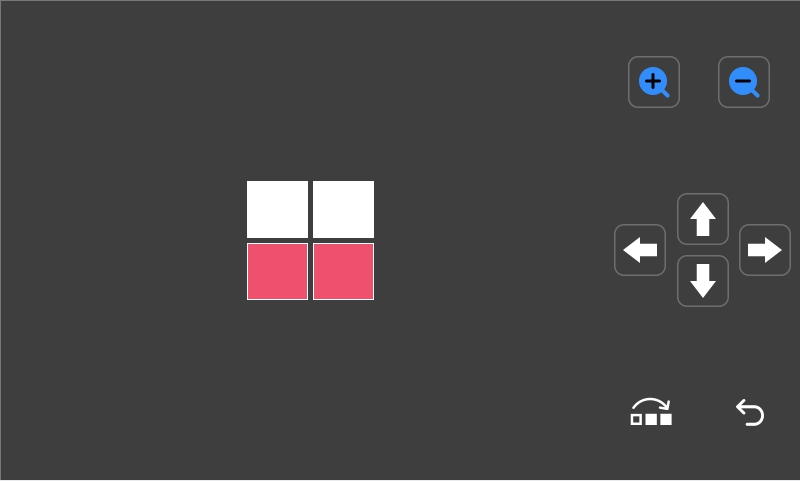
¶ 5. Print result with the [Exclude objects] function enabled: